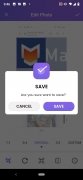Cut, edit, and convert photos and videos
If you need to make small changes or edits to an image or video, a cropping app like Crop Image may be enough for you. This app provides the necessary tools to customize your multimedia content.
What can you do with Image Crop?
- It lets you crop images to custom size, to 1:1, to 3:4, or adapted to the contents of different social networks: Instagram posts, stories, Facebook posts, Pinterest, LinkedIn, and more.
- The user can make some basic modifications directly to the image, such as deleting elements, handwriting, or zooming.
- Resizes images to various sizes from 221x480 to 1890x4096 or a custom size.
- Convert image files from the device to JPG, PNG, or PDF, and videos to AVI, MP3, OGG, or MOV.
- The user can edit with a finger any image to set a background, add black or colored text, or even add stickers.
- It also includes the option to crop videos into smaller clips and blur the image.
Finally, any resulting multimedia file, whether image or video, can be saved in the user's gallery, sent by mail, or shared directly on social networks.
Requirements and additional information:
- Minimum operating system requirements: Android 7.0
- Offers in-app purchases.
- Instructions to install XAPKs on Android
 Lauriane Guilloux
Lauriane Guilloux
Hi, I’m Lauriane Guilloux. I grew up surrounded by gadgets and technology and everyone who knows me assumes that it will always be one of my greatest interests. I’ve evolved hand-in-hand with PCs, laptops, video gaming consoles, smartphones,...

Manuel Sánchez