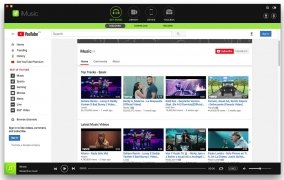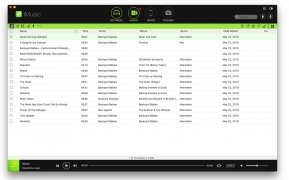The best mobile music manager for Mac
iMusic is a program for Mac with which you can easily manage your smartphone's music collection. It's the perfect solution if you've got a huge collection of songs or if you want to start a new one from scratch as it also allows us to download songs and music videos from hundreds of web pages and video and audio hosting services.
How iMusic works on Mac
The first time you access iMusic, you'll see that its interface is split into different tabs, all of which are accessible from the upper part of the screen:
- Get Music: a section where we can download music. It works like a web browser that allows us to visit services of the likes of YouTube, SoundCloud or Spotify, to name just a few examples. It basically lets us copy the URL address of the songs we want to download and paste them into the download manager. We can download files in MP3 format and even MP4 in the case of videos.
- Music Library: here you can check all the contents in your personal library. Everything you download will be automatically listed but you can also import your own songs from a local hard drive. It comes along with all the tools you need to organize this list, including filters to only view the contents you're interested in.
- Device: the section that provides you with access to your phone's contents. Regardless of whether you've got an Android or iPhone, here you'll be able to view all your phone's content.
- Toolbox: this last section comes along with other useful functions such as removing the DRM protection from songs, making backups, fixing possible errors or flaws in iTunes or recording your audio files onto a CD.
Apart from that, from the upper part of the interface you'll also be able to access two really important functions:
- Download Manager: all the songs you decide to download go through this download manager. On this list, you can check the progress of the file transfers, pause them or stop them. Once they've been completed, they're transferred to your library, but in this section, you'll find everything related to file downloads.
- Record: sometimes it's almost impossible to download the right song. The solution? Directly record the audio from your sound card. Its built-in recorder will let you get hold of all the music that you haven't been able to download following traditional methods.
The lower part of the interface is taken up by the player. iMusic isn't just a download manager or a file explorer, it's also a music player. If you need to listen to any song, you can do so straight from the software's interface without having to resort to third-party players.
Requirements and additional information:
- Minimum operating system requirements: macOS 10.6.
 Héctor Hernández
Héctor Hernández
As a technology journalist with over 12 years of experience in the world of software and apps, I have had the opportunity to try all kinds of devices and operating systems over the years. I have done from software or mobile applications reviews...

Antony Peel