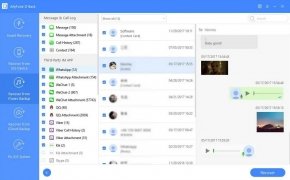Recover data from your iOS devices
We all know that our mobile devices have become containers for all our important personal data: photos, family videos, bank details, contacts, conversations, and more. And we also know that maintaining constant backups to avoid losses is crucial, but the latter does not always happen.
iMyFone D-Back is an iPhone data recovery tool that lets you easily recover lost or deleted data in several ways via your PC.
Main features
- Lets you retrieve photos, videos, notes, messages, call history, address book contacts, and such.
- Recovers all lost data after restoring the iPhone by default without backup or after upgrading to iOS 13.
- It also works to recover lost conversations from apps such as WhatsApp, Viber, or Line.
- It helps to extract the data from the phone after forgetting the password.
- Recovers iPhone data even after water damage, power failure, or different error messages, including a black or frozen screen.
And it accomplishes all of these things through four different recovery modes:
- Smart Recovery: a system that helps the user make the best decision according to each case to accelerate the process of data recovery.
- Recover from iOS Device: performs a deep scan of the device to recover data directly without backup.
- Recover from iTunes Backup: the user will be able to view, select, extract, and recover the data available in the copy of iTunes without restoring.
- Recover from iCloud: it lets us download and recover data from the backup of the iCloud of the user.
 Lauriane Guilloux
Lauriane Guilloux
Hi, I’m Lauriane Guilloux. I grew up surrounded by gadgets and technology and everyone who knows me assumes that it will always be one of my greatest interests. I’ve evolved hand-in-hand with PCs, laptops, video gaming consoles, smartphones,...

Manuel Sánchez