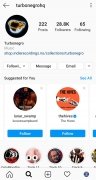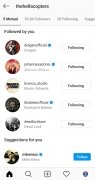Instagram MOD that extends the functions of the official social network app
Many users miss certain features in the official Instagram application, one of the world's leading social networks. That's why some developers have started to offer them through the so-called MODs. One example can be found in Instander APK. If you want to get hold of one of the best unofficial Instagram clients, don't hesitate to download Instander Android.
Much more than downloading images and stories
Yes, this is the main feature that we get with this app and it's one of the most demanded by users: being able to download photos and stories from friends and from the profiles you follow. You can do it easily, with the button on the right side of each image or video.
But the MOD options menu also gives access to other configuration functions that go beyond downloading content published on the social network. These are in fact the main features that we get once we download Instander Android:
- Download photos, videos, and stories.
- Watch stories in incognito mode.
- Hide stories you have already seen.
- Prevent messages sent to you from appearing as read to the sender when you open them.
- Upload stories with higher graphic quality.
- Get your profile verified.
- Disable data analysis.
- Block ads.
- Disable automatic video and story playback.
- Choose where to download the files to.
What's new in the latest version of Instander APK
- Migrates to Instagram 232.0.0.16.114.
- Adds functions compatible with Android 12 and 13.
- Applies design improvements.
Requirements and additional information:
- Minimum operating system requirements: Android 9.0.
- The installation of the app by means of the APK file requires the activation of the "Unknown sources" option within Settings>Applications.
 Elies Guzmán
Elies Guzmán
With a degree in History, and later, in Documentation, I have over a decade of experience testing and writing about apps: reviews, guides, articles, news, tricks, and more. They have been countless, especially on Android, an operating system...

Laura Stutt