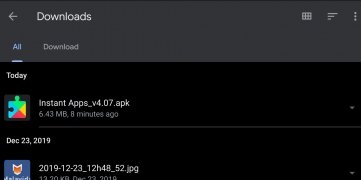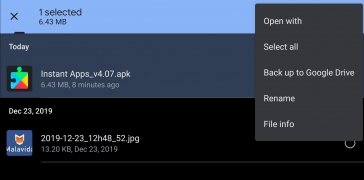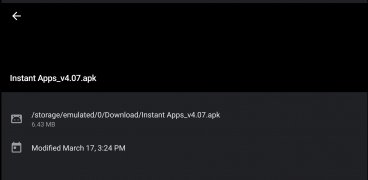Instant applications from Google
Google named Instant Apps those instant applications that can be used on Android without being installed. The app is currently included with Google services so most modern Android devices do not need to download it.
This is how Android Instant Apps works
If your phone is already a few years old and has not been updated, you need to carry out the following procedure:
- Step 1: Go to the Settings menu of your device.
- Step 2: Go to the Google option and click on Instant Applications.
- Step 3: Authorize permissions for use.
The application does not offer an interface you can operate, instead, it works together with the other functions of the operating system.
Once the instant apps are activated, you only need to perform searches or tap links on a web page that already has its own instant app. When visiting the app, a notification will appear, letting us choose to open the link as a regular website or as an app. Then, it downloads a small part of the app to offer optimized navigation, taking up much less data than a full app. These downloads can then be deleted from the device settings.
Requirements and additional information:
- Minimum operating system requirements: Android 6.0.
 Elies Guzmán
Elies Guzmán
With a degree in History, and later, in Documentation, I have over a decade of experience testing and writing about apps: reviews, guides, articles, news, tricks, and more. They have been countless, especially on Android, an operating system...

Manuel Sánchez