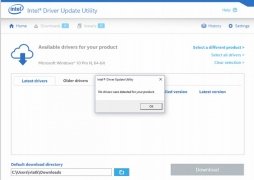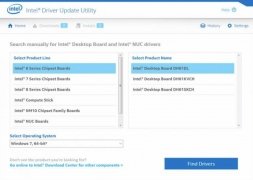Download and update Intel's crivers
If your computer has got an Intel processor, you should be interested in this tool: it's a program that can automatically update the different drivers on your PC that depend on this company that makes all sorts of chips and PCBs.
Update the drivers of your computer's Intel devices
Intel Driver Update Utility is the tool that up until 2017 was known as Intel Driver & Support Assistant, which we could use to scan our computer in order to find the latest versions available on Intel's website. Thanks to the latter, our PC's components such as video cards or network cards can update their drivers automatically.
This tool runs in the background and takes care of scanning our computer on a regular basis, being able to schedule the analysis times. To make it work, we simply have to follow these steps:
- Step 1: download and install the driver.
- Step 2: follow the installation instructions.
- Step 3: configure the scanning frequency.
Requirements and additional information:
- Minimum operating system requirements: Windows 7.
 Elies Guzmán
Elies Guzmán
With a degree in History, and later, in Documentation, I have over a decade of experience testing and writing about apps: reviews, guides, articles, news, tricks, and more. They have been countless, especially on Android, an operating system...

Antony Peel