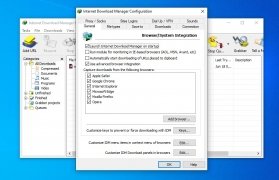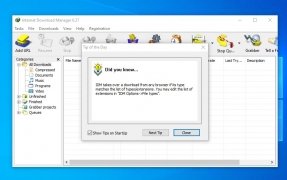Extremely fast and organized download manager
If you're keen on downloading files from the Internet, and especially several files at once, you might be interested in getting hold of a decent download manager. It will help you to organize your download queue as well as keeping them organized to be able to find and classify them much easier. And the best thing you can do is download Internet Download Manager for PC.
Faster downloads without installing anything else
But this download manager goes way beyond simply organizing our downloads. In fact, IDM, as it's also known, comes along with features and functions that allow us to increase our download speed. Without a doubt, an application that offers us a fast and comfortable way of managing whatever we download from the Internet. And all the latter, without requiring complicated settings or installing any kind of plug-in.
Main features of IDM
It's one of the best and most complete online download managers around, as proven by the wide range of features that it comes along with:
- Support for the main browsers: Chrome, Mozilla Firefox, Microsoft Edge, Internet Explorer, Safari, Avant Browser, Opera… All the latter and many more are compatible with the application that integrates its workflow into them.
- Downloads with just one click: IDM is capable of taking care of every single download link you click on while browsing the web, regardless of the protocol used (HTTP, FTP, HTTPS or MMS).
- Antivirus protection: only access safe downloads thanks to the automatic checkup of all links to detect malicious content such as viruses, trojans or other malware.
- Drag & drop system: drag and drop onto the client's interface any link you want to start downloading.
- Spider & grabber: supports filters to download all the specific contents of a website, such as images or any other element. You can also schedule a scan of the web page to download any change that may have occurred.
- Support for proxy servers: compatible with proxy, FTP and Microsoft ISA servers.
- Possibility to carry out several downloads at once.
- Organization of downloads by categories.
- Speed up your downloads: it's capable of accelerating downloads up to 5 times the normal speed by means of file segmentation.
- Resume interrupted or incomplete downloads.
- Scheduler: it comes along with a tool to schedule any kind of download that also allows you to switch off your computer once completed or make sure the downloads only take place during a certain period of time.
- Advanced built-in browsing: with this option enabled you can detect any download carried out within an application.
- Customizable interface: it offers us the possibility to choose which buttons we want to appear on screen, as well as their order and layout. Furthermore, several skins are available to modify its visual aspect.
- Support for authentication: compatible with different authentication protocols so that you can download links from those websites that require a password.
- Download limits: establish the amount of data to be downloaded in each period of time.
- Built-in tool to preview the content of ZIP files.
Don't hesitate and stop wasting time on your downloads: gain in speed and tidiness.
The full version of the application offers all these features and some other minor functions, that are not less important despite being smaller (all these tiny details enrich the user experience). We have to take into account that it's one of the best download managers available for Windows PCs, which has led to users searching for the same program on other platforms such as Android, in APK format, and even Mac.
Which download manager is better?
We wouldn't make a mistake if we said that this one is the best of them all. It's considered as a better and more complete program than rivals like JDownloader that, despite being a competent application, doesn't offer us as many options and possibilities as if we download Internet Download Manager for PC.
Versions 6.21, 6.25 or 6.26 have definitely been the most popular among the users. Each one of them has had different builds that incorporate improvements to the original versions.
What's new in the latest version
- Fixes a critical error when a new instance of an EXE file shut down the process of an older instance opened previously.
Requirements and additional information:
- The trial version can be used for 30 days.
 Elies Guzmán
Elies Guzmán
With a degree in History, and later, in Documentation, I have over a decade of experience testing and writing about apps: reviews, guides, articles, news, tricks, and more. They have been countless, especially on Android, an operating system...

Antony Peel