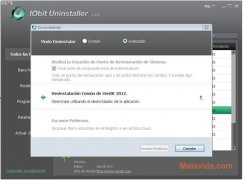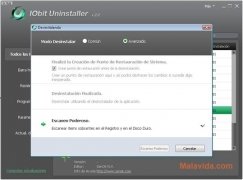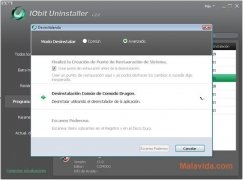Uninstall programs in a very easy manner
The tool included in the Windows operating system to uninstall applications has a large defect: it usually leaves trails spread over the system when it uninstalls programs. But, from now on you will have IObit Uninstaller to avoid this.
Uninstall absolutely anything
By means of a very clear and modern interface (separating the different sections by means of a sidebar menu), IObit Uninstaller will show the user a list with all the programs that are installed on the computer.
No programs will resist.
Once you select the program that you want to uninstall, the user will have the possibility to choose between Uninstall and Forced Uninstall, for those programs that can't be uninstalled using the normal option.
Once the program's uninstallation has finished, IObit Uninstaller also offers the "Powerful Scan" option that will locate all the elements related with the program that has just been uninstalled on the hard drive and in the registry file, in such a way that they can be eliminated.
Therefore, if you want an application that will allow you to uninstall any application and eliminate the tracks that are left behind in the registry file, download IObit Uninstaller.
Requirements and additional information:
- Minimum operating system requirements: Windows XP.
 Elies Guzmán
Elies Guzmán
With a degree in History, and later, in Documentation, I have over a decade of experience testing and writing about apps: reviews, guides, articles, news, tricks, and more. They have been countless, especially on Android, an operating system...

Antony Peel