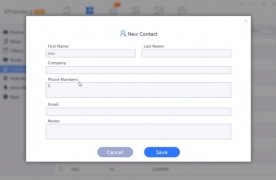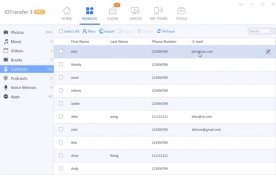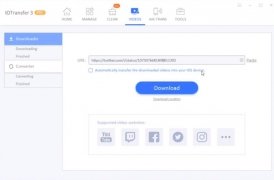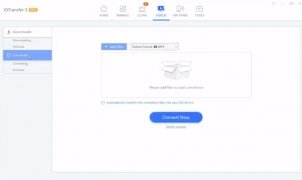Manage all the files on your iOS device
iTunes is the official tool to manage the contents of our iOS device, whether an iPhone, iPad or iPad, from our PC. However, it's not our only possibility as Apple users as there are also other versatile tools such as IOTransfer, for instance.
Manage all the files on your iPhone
It's a program with functions to manage all sorts of files, regardless of their format, stored on our mobile device. We can easily transfer any file from a computer to an iPhone, or vice-versa, becoming a very useful piece of software to create backups and keep our smartphone perfectly organized thanks to the fact that it also comes along with a cleaning tool.
These are the main features and functions available in IOTransfer:
- Image manager: create backups of your photos and quickly copy them to your computer.
- Function to download videos from the Internet which can later be transferred to our mobile device.
- Multimedia converter: convert audio and video formats and transfer them to your iPhone, iPad or iPod.
- Carry out maintenance operations on your mobile device by removing useless files that are simply taking up space.
- Create backups of your contacts.
Requirements and additional information:
- The trial version allows us to try out this software for free for 7 days.
- Minimum operating system requirements: Windows 7.
 Elies Guzmán
Elies Guzmán
With a degree in History, and later, in Documentation, I have over a decade of experience testing and writing about apps: reviews, guides, articles, news, tricks, and more. They have been countless, especially on Android, an operating system...

Antony Peel