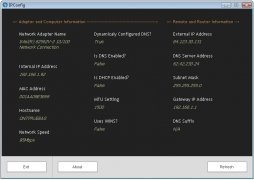A graphical interface for the command of the same name
It's rather usual for a moment to arise in which we are required to know the IP of our computer, and one of the easiest ways to find out all the data is to use a command from the terminal, that now thanks to this small application has its own graphical interface: IPConfig.
The data about your computer's IP
With a presentation that is much nicer that the one offered from the command line terminal, IPConfig offers the user access to the following information about his/her computer:
- Internal and external IP
- MAC address
- Computer's name
- IP address of the DNS Server
- Network adapter's name
- Subnetwork mask
- IP Gateway (Router's IP)
- Network speed
- Information about the dynamic configuration of the DNS
- And much more...
Therefore, if you need to find out the IP information of your computer in a simple manner, and without the complication of using the command line, you can download IPConfig.
 Héctor Hernández
Héctor Hernández
As a technology journalist with over 12 years of experience in the world of software and apps, I have had the opportunity to try all kinds of devices and operating systems over the years. I have done from software or mobile applications reviews...

Antony Peel