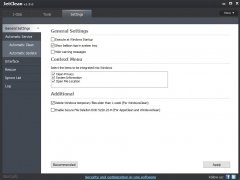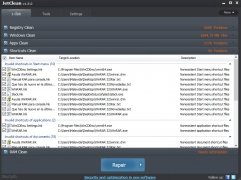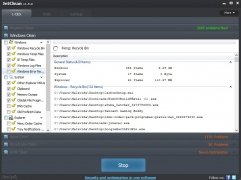Optimize your PC's performance
If you're noticing that your computer isn't working as it should do and it's taking too long to boot or run different processes, you might be better off cleaning your operating system in depth. And for such purpose, there's life beyond Ccleaner as we can download alternatives such as this JetClean.
Clean your computer and optimize its performance
With this tool, you carry out cleaning operations on different areas of the system including the register, applications or Windows itself. All the latter, with the maximum simplicity as we only need one click to clean our PC in depth:
- Clean junk files and unnecessary reg entries with just one click.
- Locate and remove junk files in your recycling bin, recent documents, temporary files, register, clipboard, cache, memory dumps...
- Reduce the system errors and flaws by means of applying the secure mode to the reg entries.
- Improve the system's performance and speed up the booting process.
- Manage apps running in the background that aren't used to speed up processes.
If you want to improve the performance of your PC, don't hesitate to download this optimization software for Windows and enjoy using your computer as if it were brand new.
 Elies Guzmán
Elies Guzmán
With a degree in History, and later, in Documentation, I have over a decade of experience testing and writing about apps: reviews, guides, articles, news, tricks, and more. They have been countless, especially on Android, an operating system...

Antony Peel