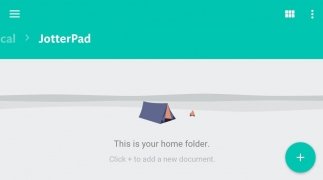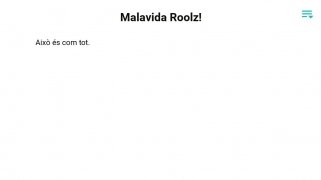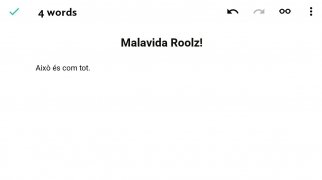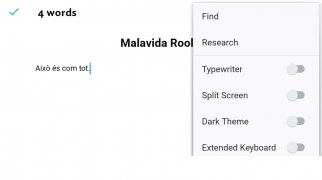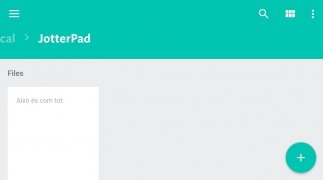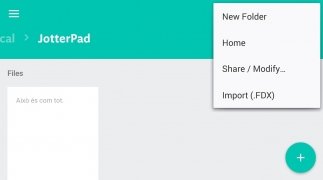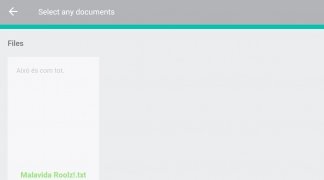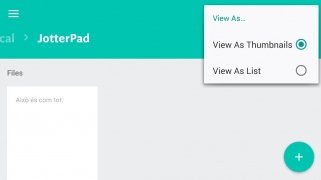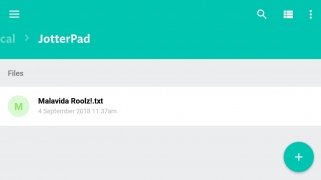Clear and functional text editor for Android
When it comes to downloading a text editor for Android, it's important to bear in mind the aspect of the design because the clearer and the fewer distractions, the better. If you're looking for a tool of this kind, there's no longer need to carry on searching because JotterPad is one of the best that you can get hold of and an excellent alternative to Microsoft Word for Android.
The best text editor for Android according to many users
This app is aimed at satisfying the needs of creative writers that want to write any kind of text: novels, songs, poems, essays, screenplays... its clean interface allows us to focus only and exclusively on writing without any kind of distraction.
These are the main features and functions of this application:
- Dark theme to rest our eyes.
- Search for sentences and words in the text.
- Cut out text.
- Extended keyboard.
- Word count.
- Writing machine return.
- Version control.
- Easily share with other users.
- Different views of each file.
- Possibility to associate the app with different online storage services (Google Drive, OneDrive, Dropbox) to keep all our work safe.
- Expert your work to other formats such as PDF, TXT, DOCX or RTF.
There are quite a few editors of the likes of JotterPad for PC but the truth is that they aren't so common on mobile devices so don't hesitate to download its APK right now.
Requirements and additional information:
- Minimum operating system requirements: Android 4.2.
- Offers in-app purchases.
- Instructions to install XAPKs on Android
 Elies Guzmán
Elies Guzmán
With a degree in History, and later, in Documentation, I have over a decade of experience testing and writing about apps: reviews, guides, articles, news, tricks, and more. They have been countless, especially on Android, an operating system...

Antony Peel