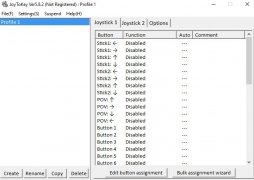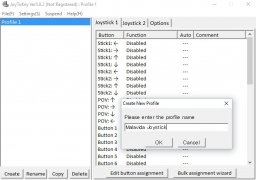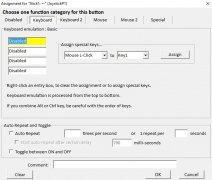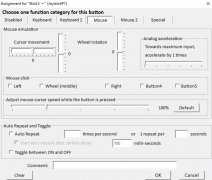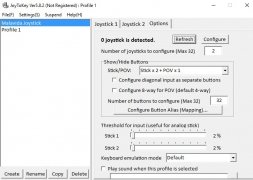Control any Windows application with a joystick
Playing a video game with a keyboard and mouse and doing so with a joystick specifically designed for such purpose are two worlds apart. What happens when the video game in question isn't compatible with these peripherals, as is the case of web-based games? The solution is called JoyToKey.
Turn your joystick into a universal peripheral.
This program is a tool that allows us to emulate a keyboard and mouse with our joystickThis program is a tool that allows us to emulate a keyboard and mouse with our joystick. Obviously, we're not going to find it too useful for Word or Excel, but we'll find it handy for emulators or other simpler applications like webapps or social games, for instance.
How does Joy2Key work?
We just have to create our profile for our gamepad (the application is compatible with up to 32 at the same time) and assign to each gesture a mouse and keyboard equivalent. Thus, each movement of our game controller will emulate a keystroke or a mouse click and the application will believe that we're using our traditional peripherals.
Requirements and additional information:
- Requires Windows XP or above.
- Requires DirectX 7.0 or above.
- Requires a ZIP-compatible compressor.
 Antony Peel
Antony Peel
A Telecommunications Engineer, chance led me to the translation industry, where after a few years, I discovered another side of the world of technology while translating what others were writing about mobile applications and software. That...