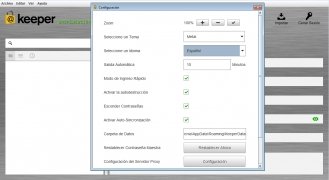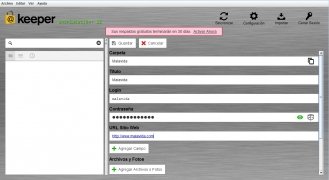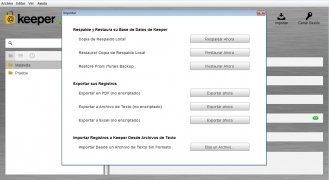The safest password manager
We usually use different online services (email, social networks, online banking...) that require user authentication. It can sometimes be hard to remember the access key to every single service, while it's very inadvisable to use the same one for all of them. Therefore, it's a good idea to resort to a password manager.
The next best thing to a safe for your passwords.
And this is precisely what Keeper Password Manager is, an advanced password manager equipped with state-of-the-art security technology. By means of a master password, you can store and organize all the access data. It also offers support for security questions and recovery methods.
Main features of Keeper
- Secure password and user and access data storage.
- 256-bit AES encryption.
- Random generation of PBKDF2 keys.
- Two-step authentication.
- Possibility to share passwords with trustworthy users.
- Compatibility with other platforms and devices.
If you're looking for a security system that you can trust your private information with, this is probably the one you need. It's the perfect solution, taking into account that it's a multi-platform service, perfectly compatible with Mac, Linux, iOS, Android, Windows Phone, and Kindle.
Requirements and additional information:
- The trial version allows you to use it free for 30 days.
- Requires a free user registry.
 Elies Guzmán
Elies Guzmán
With a degree in History, and later, in Documentation, I have over a decade of experience testing and writing about apps: reviews, guides, articles, news, tricks, and more. They have been countless, especially on Android, an operating system...

Antony Peel