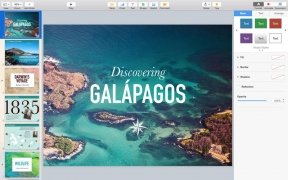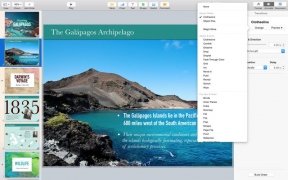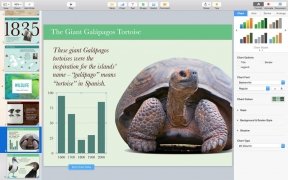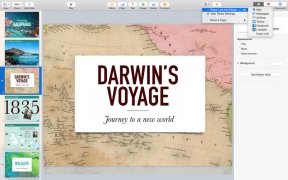iWork's tool to create slideshows
Among the tools included in iWork we can find Keynote, the software you need to create presentations with all sorts of details, in order to show and share your work.
Your slideshows will have nothing to envy of those of PowerPoint.
How it works is very simple: you only have to choose any of the thirty themes that it comes along with and from there on create the contents with the texts and images that you want to include. It's also compatible with other elements such as tables, graphics or videos, which allows us to give our slideshows an original and personal touch to impress our audience with the final result.
Main features
- 30 themes available.
- Browse between slides to add or reorganize them.
- Interactive graphics.
- Preset styles for texts, tables, images and shapes.
- Easy-to-use graphic tools.
- Animations for effects and transitions.
- Narration recorder.
- Control the slideshow remotely from an iPhone, iPad or iPod touch.
- Compatible with iCloud.
Its synchronization with iCloud makes it perfect both for working from different devices, as well for team-working thanks to its sharing option.
Requirements and additional information:
- Minimum operating system requirements: Mac OS X 10.13.
 Elies Guzmán
Elies Guzmán
With a degree in History, and later, in Documentation, I have over a decade of experience testing and writing about apps: reviews, guides, articles, news, tricks, and more. They have been countless, especially on Android, an operating system...

Antony Peel