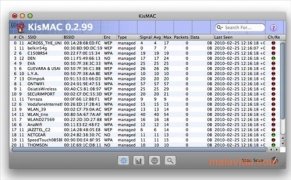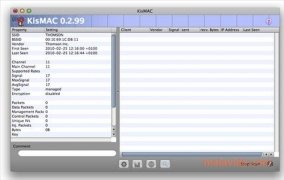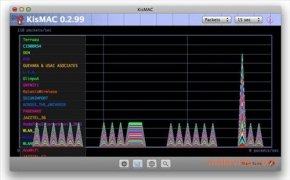Track and analyze wireless networks from your Mac
On many occasions, it is necessary to search for wireless networks, so if you notice that the client integrated into Mac doesn't find any networks to connect to, it is possible that KisMAC will be able to help you.
Analyze WiFi networks from your Mac
This software analyzes the wireless spectrum to find Wi-Fi networks, find out if they are protected and, if so, with which method. Moreover, it also allows you to share the wireless networks that it finds with other KisMAC users. The interface of this service is visually very attractive because it uses a world map to show the information, and it is even possible to download a plug-in to see it on Google Earth.
Once we find the Wi-Fi connections and know their security level, KisMAC also allows us to perform a detailed analysis of each one and even audit their security. KisMAC makes the most of the power of the AirPort and AirPort Extreme cards, but it's also compatible with others like PCMCIA Orinoco, PrismII, Cisco Aironet, Atheros and PrismGT, or USB devices with Intersil Prism2, Ralink rt2570 or rt73 chips, that are also commonly found on the market.
So now you know, if you're looking for a wireless network and the Wi-Fi manager in Mac OS X isn't powerful enough, you may be able to find the solution to your problem with KisMAC.
Requirements and additional information:
- This download requires Mac OS X 10.6 or above.
 Héctor Hernández
Héctor Hernández
As a technology journalist with over 12 years of experience in the world of software and apps, I have had the opportunity to try all kinds of devices and operating systems over the years. I have done from software or mobile applications reviews...

Antony Peel