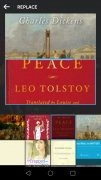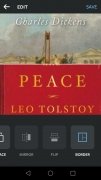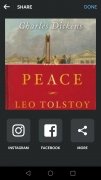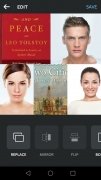Create collages and photo compositions with this Instagram app
Instagram's travel to success has been meteoric. It began as a photo effect and filter app that also allowed us to share our pictures online on its social platform. It gradually managed to consolidate a strong user base and it received a final boost when it was purchased by Facebook. From that moment, it became one of the most popular social networks in the world and yet another resource for the social media strategy of thousands of companies.
The official Instagram app to create photo collages and mosaics
Its developers also decided to release as a companion app Layout from Instagram: Collage, the application that we can use to create compositions with our pictures as a mosaic which we can edit and customize with dozens of options and resources available.
With this simple and intuitive editing process that only requires a few screen taps to apply different effects to an image or flip it or replace by simply dragging. We can even tell a story or show our mood if we manage to use all of its functions. In other words, Instagram offers us the resources and the rest is up to our creativity and expressiveness to show whatever we want by means of photos. Practice makes perfect!
The Instagram application to edit photos and create compositions to tell stories or show off any topic with all our creativity.
Main features of Layout from Instagram
Downloading its APK will allow us to make the most of the following options on our smartphone or tablet:
- Mix up to 9 photos at once and create customized compositions to tell stories or express your mood.
- Quickly find photos of people from the Faces tab.
- Thanks to the Photo Booth function you can capture moments with quick spontaneous shots.
- Save the compositions on a roll and then share them on your Instagram user profile, on other social networks such as Facebook or Twitter or through instant messaging and chat apps of the likes of WhatsApp or Telegram.
- Check the latest 30 photos that you've selected from the Recent tab.
- Combine your compositions with Instagram filters and creative tools as you wish to bring out the best of your photos.
- Select the images from your gallery or use photos taken at that precise moment.
- Several preset designs to create your compositions.
One of the most positive aspects of this app, amongst others, is that we can use it without needing to signup or create a user account: just download and edit. We also have to point out its austere interface with a design that allows us to focus on the most important thing: editing our photos.
Requirements and additional information:
- Minimum operating system requirements: Android 4.1.
 Elies Guzmán
Elies Guzmán
With a degree in History, and later, in Documentation, I have over a decade of experience testing and writing about apps: reviews, guides, articles, news, tricks, and more. They have been countless, especially on Android, an operating system...

Antony Peel