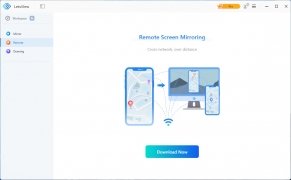A powerful application for managing remote screens
LetsView is an application that helps you duplicate or mirror a device's screen to see everything that happens inside it remotely. It is used, among other things, to view the screen of an Android smartphone on your PC.
LetsView Features
When you download LetsView for PC, you can enjoy the following features:
- Remote viewing. See what is happening on a remote device in real time. All you need is an internet connection.
- Quick connection with QR code. One of its main features is to link a phone and a computer using a QR code. All you have to do is scan it using your smartphone from the corresponding option inside its app for Android and iOS.
- Code connection. This option is available for devices that do not have a camera or, for some reason, cannot scan the QR code. The matching code is an alternative way to link two devices.
- Quick actions. Thanks to its keyboard shortcuts, you will be able to execute actions quickly without moving your hands away from the keyboard.
LetsView is the program you need to remotely view the screen of your Android, iPhone, or computer on your device.
In short, LetsView is a comprehensive tool for anyone looking to monitor remote devices, even outside their local area network or WiFi connection.
 Edgar Otero
Edgar Otero
Computer systems technician, passionate about software and everything that enables the interaction between a machine and the user. Professionally, I have been testing applications and operating systems for over a decade. As a result of my...

Manuel Sánchez