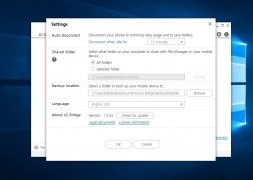Manage your LG smartphone from your computer
If your smartphone is LG, the best way to manage its content from your computer is with the program developed by LG for such purpose. We're talking about LG Bridge, and with the latter, not only can you manage the files it contains but also update the firmware and make the corresponding backups.
Update your device, transfer data or make backups
This desktop program allows you to manage the contents of your smartphone or tablet by means of a USB cable or wirelessly, provided that you've logged into both your mobile device and computer with the same email account.
These are the main functions offered by this program:
- LG AirDrive: connect the device to your computer wirelessly.
- LG Backup: with this function, you can make backups on your computer and then restore them on a new phone whenever necessary.
- Software update: new firmware for your phone? With Bridge you can update it with total comfort.
It's definitely the best program you can use to manage your LG from a PC.
Requirements and additional information:
- Minimum operating system requirements: Windows 7.
 Elies Guzmán
Elies Guzmán
With a degree in History, and later, in Documentation, I have over a decade of experience testing and writing about apps: reviews, guides, articles, news, tricks, and more. They have been countless, especially on Android, an operating system...

Antony Peel