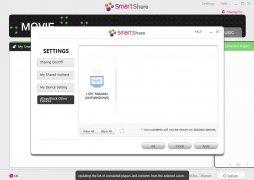Reproduce your PC screen on your Smart TV screen
If you have a computer and a Smart TV that share the same Wi-Fi network then you can turn your computer into a multi-media content server, from where you will be able to manage videos, photos, and audio and play them on your Smart TV. You can do all this with LG SmartShare.
See and watch all of your PC multimedia content on your Smart TV
This software is particularly useful if you download content onto your computer. It allows you to manage all of your downloads and then enjoy them later in a comfortable setting on a large-screen TV. As it works with Wi-Fi Direct technology it can use the internet to transfer 1080p videos and high-quality audio.
But do remember that this is LG software, so you are going to need a Smart TV made by LG – it is all about a solution that the manufacturer has developed in order to send multimedia content from a PC to its televisions. However, there are a few alternatives, and some are more powerful and have better features, such as Plex or Kodi. Using these programs, you can even stream videos in real-time by installing the right add-ons.
There is no longer any reason to be watching all your PC-related stuff on a small PC screen. With this software, you can sit back on the sofa and watch it all and share it all on a large-screen TV.
 Elies Guzmán
Elies Guzmán
With a degree in History, and later, in Documentation, I have over a decade of experience testing and writing about apps: reviews, guides, articles, news, tricks, and more. They have been countless, especially on Android, an operating system...

Sean Mitchell