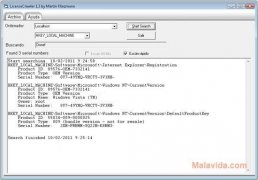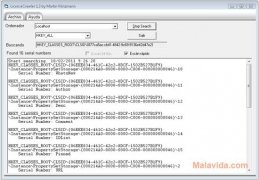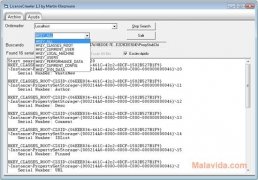Find out the license number of each one of your applications
Having the license number, also known as the serial number, of each application installed on a computer can come in very handy, especially when they have to be installed on a new computer or reinstalled on the same computer after changing the operating system.
Usually, the license number is provided on the program's box or in the documentation that goes with it, but it can happen many times that these documents and data are lost, but if you have a program like LicenseCrawler it will no longer be so important, because you can find out the license numbers for the programs installed by investigating in the operating system's registry files.
Using LicenseCrawler is very simple, all you have to do is decompress the ZIP file and select the executable that is inside, once the program is open you will only have to start the process to find out each and every one of the license numbers of the applications installed.
Find out the license number of your applications by downloading LicenseCrawler for free!
 Héctor Hernández
Héctor Hernández
As a technology journalist with over 12 years of experience in the world of software and apps, I have had the opportunity to try all kinds of devices and operating systems over the years. I have done from software or mobile applications reviews...

Antony Peel