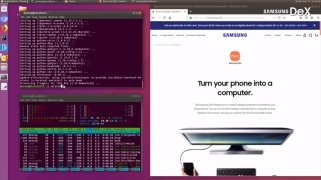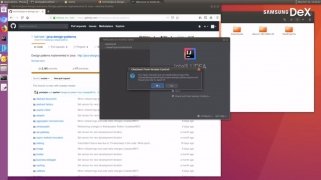Ubuntu on your PC through a connected Android
If we want to run our Android applications on a PC, we have to download an emulator of the likes of BlueStacks load the APKs we download from the Internet. Well, not always, because certain Samsung devices incorporate the Samsung DeX function that allows us to view the interface of our phone on our computer screen and use all our apps with our mouse and keyboard by simply connecting it through a cable. That's perfect, for instance, to play or use productivity apps of the likes of Microsoft Office.
Ubuntu lands on Samsun DeX
But Samsung has gone a step further and has developed Linux on DeX, an app that brings Ubuntu to our PC's screen by simply installing an APK. In other words, we'll have a fully functional version of this distribution on our computer. For such purpose, we only have to download the app and install a system image of about 3.6GB. That will grant us full access to Ubuntu and a series of native applications.
It's a collaboration with the Ubuntu development team and the first version has been released as a beta for developers. However, it's not available on all Samsung devices, only on Samsung Galaxy Note 9 and Samsung Galaxy Tab S4.
The main advantage of downloading this Ubuntu for Android is being able to use this operating system at any time and place by simply connecting our phone to our PC with a cable.
Requirements and additional information:
- Only runs on Samsung Galaxy Note 9 and Samsung Galaxy Tab S4.
- Requires using the Samsung DeX desktop mode.
- Minimum operating system requirements: Android 8.0.
- The installation of the app by means of the APK file requires the activation of the "Unknown sources" option within Settings>Applications.
 Elies Guzmán
Elies Guzmán
With a degree in History, and later, in Documentation, I have over a decade of experience testing and writing about apps: reviews, guides, articles, news, tricks, and more. They have been countless, especially on Android, an operating system...

Antony Peel