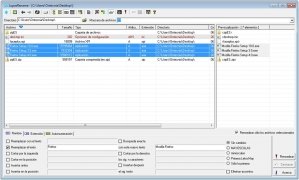Rename files and folders very easily
When you have to organize large amounts of files you need to use an application like Lupas Rename. It is a software tool capable of renaming the files you want automatically, by just configuring the appropriate parameters.
Complete and intuitive program to rename files.
To simplify the process almost all options of Lupas Rename are accessible from the main interface.
Lupas Rename's most important functions
Some of the main functionalities offered by Lupas Rename are the following:
- Automatic renaming of files, by means of applying different operations.
- Support for a large amount of actions, useful to modify file names, such as: replacing chains, inserting text in specific positions, converting to capital or lower case letters...
- Automatic numbering of files in binary, decimal, octal or hex format.
- Possibility to work with folders just like files.
- Use of masks to delimit the search of files.
- "UNDO" option available to undo the changes carried out in the last operation.
- Recursive working mode that carries out all the actions desired also on the files contained in subdirectories.
- Use of advanced filters, which allows us to configure if we want to show the hidden or read-only system files.
- Possibility to filter files depending on their name length, their size or modification, creation or last access dates.
- Integration of the application into the context menus of Windows explorer.
Download Lupas Rename and discover one of the best programs to rename files.
 Vanessa Martín
Vanessa Martín
¡Hi! I am Vanessa Martin, I like to travel, music, photography, and I am passionate about the Internet, as it is a great source of information where you can find everything you need. If it exists, it is on the Internet. Another of my great...

Antony Peel