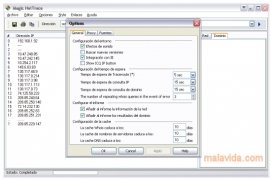Discover the route followed by your Internet connections
To make network diagnostics, tools like traceroute are used, that indicate the path that the data packets follow from one point to another of the network, and also the ping command, that checks the connections status and measures the response time of a remote computer.
The interesting tools, together with the WHOIS protocol that offers complete information about a specific domain or IP, is what you will find in Magic NetTrace.
MagicNetTrace is a multiprocess application, of those called IP Tracer, which means that this application is capable of obtaining an exact route from a connection established between our computer and a server or another IP address.
The main features of Magic NetTrace are:
- Practical IP Tracer.
- Easy-to-use and friendly interface.
- Availability to use different styles of customization.
- Possibility to print the results or save a report in text format.
For Magic NetTrace to work correctly, you need to make sure that the firewall doesn't block the ICMP packets, and furthermore, it's convenient to open port 43 to obtain the WHOIS information.
Download Magic NetTrace, an excellent "all-in-one" application that gathers the functions of a route tracer, together with the information obtained from a WHOIS.
 Vanessa Martín
Vanessa Martín
¡Hi! I am Vanessa Martin, I like to travel, music, photography, and I am passionate about the Internet, as it is a great source of information where you can find everything you need. If it exists, it is on the Internet. Another of my great...

Antony Peel