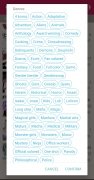Manga reader for Android
Manga fans can use their mobile devices to enjoy even more content thanks to having instant access to thousands and thousands of titles. They can get this by using applications like Manga Bird which allows users to read all this content both online and offline.
Access to more than 10,000 mangas
The app connects to different servers in order to offer a catalog comprising more than 10,000 titles and series in several languages. It features an interface with a simple layout which allows users to more easily browse titles and also has cool functions and features like these:
- Download comics with support for simultaneous downloads.
- Automatic checking of updated chapters.
- Reading and download history.
- Built-in search tool: manual search, by tag clouds, by author...
- Several types of content sorting.
- Vertical and horizontal reading modes.
- Night and day modes.
- Supports both reading directions: from left to right and from right to left.
- Supports bookmark management.
- Adjust zoom, brightness, image clipping and automatic orientation.
Requirements and additional information:
- Minimum operating system requirements: Android 5.0.
- The installation of the app by means of the APK file requires the activation of the "Unknown sources" option within Settings>Applications.
 Elies Guzmán
Elies Guzmán
With a degree in History, and later, in Documentation, I have over a decade of experience testing and writing about apps: reviews, guides, articles, news, tricks, and more. They have been countless, especially on Android, an operating system...

Sean Mitchell