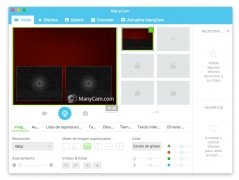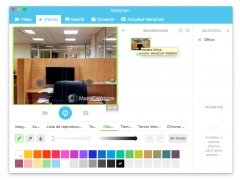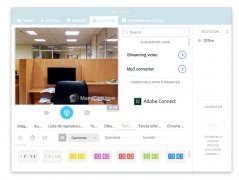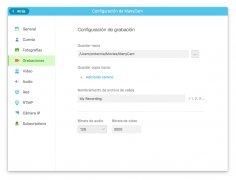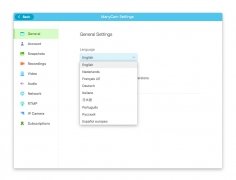Have fun with your webcam applying special effects
ManyCam is a free program for Mac that allows you to use your webcam with several applications, adding funny special effects and filters to the images you capture. Furthermore, it allows you to change the video source and it's capable of replacing the background with an animation. Just like Snapchat, with this program, you can dress yourself up with masks, hats, hide behind wigs or whatever you want whilst you take a photo. You can also apply drawings and figures, show the current time and date, and give your images a more retro touch.
How it works
The interface is quite simple for a beginner, as all the menus can be seen at first sight and you can carry out almost all tasks from the main window. Once you've installed the app and got it running, you'll see yourself in the application as it connects directly to the webcam of your computer or laptop. On the left side, you can choose the different cameras you want to connect, in the case of having more than one on your computer. You've only got to select Sources and Cameras, and that's it: Furthermore, from this section, you can also load videos or take photos.
Improve your chats and video broadcasts.
The other question that many users ask themselves is how to remove the logo. Very easy, just access the Effects section and then click on Text over video. There you'll see a tab that says Show Manicam.com logo which you can unselect. The other option is to remove it with a more complicated program of the likes of Photoshop, but it's a better idea to use the default option.
Requirements and additional information:
- Minimum operating system requirements: Mac OS X 10.9 Mavericks.
 Sergio Agudo
Sergio Agudo
Hello, everybody! My name is Sergio Agudo and I love science, computers, and video games. Since I was a child, I have been obsessed with computers, and with what in an ‘80s Spanish home like mine, they called the little Martians...

Antony Peel