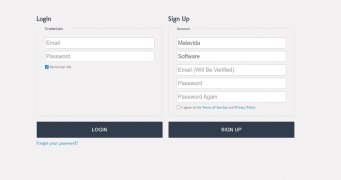Emulate Android apps in your browser
Android has millions of applications to its credit, many of which you may want to run on your computer desktop, particularly games. In addition to BlueStacls, Nox Player, and MEmu, to name the most outstanding ones, you will find Manymo.
Run Android apps in your browser without downloading anything
This is an Android emulator that works in your browser (Chrome, Opera, Firefox, Microsoft Edge, Safari...) and allows you to run any app of this operating system without downloading anything and with all the convenience of a large screen. It is very easy to operate: all you need to do is choose the desired Android version and the screen format you want. Then you simply upload the APK (which you have downloaded from Malavida, obviously) and this virtual machine will take care of the rest.
This may not be the most agile option for testing Android apps on a PC or Mac, as there are other more powerful and faster ones, including the ones mentioned above, but it does offer users the option of accessing whenever they want. These are its main features:
- Emulate the Android app on your desktop.
- More than 50 different screen sizes and operating system versions.
- You can embed it in any web page.
This is an emulator that can come in handy for testing any app before installing it on a device and, more importantly, for developers who need to test their software.
Requirements and additional information:
- You can use the application for free for a maximum of 10 minutes.
 Elies Guzmán
Elies Guzmán
With a degree in History, and later, in Documentation, I have over a decade of experience testing and writing about apps: reviews, guides, articles, news, tricks, and more. They have been countless, especially on Android, an operating system...

Susana Arjona