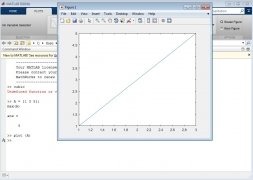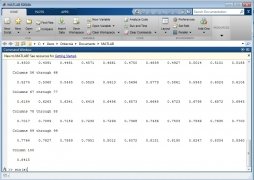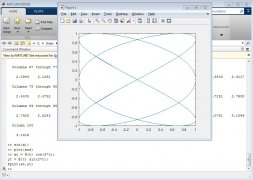Maths software tool for PC
Unfortunately, not all maths operations can be carried out by counting with our fingers or turning to a calculator, not even a scientific one. For more complex calculations we have to resort to maths software tools as is the case of this MATLAB, one of the most popular scientific programs among students and engineers all over the world. But if you've come here with the intention to find out how to download MATLAB for PC, you probably know what it's all about.
In fact, I bet you're some kind of college student, a future engineer of some sort that's studying at a technology university, that already knows about the advantages of using the program developed by Mathworks. And also how unbearable it can be with its own interpreted programming language and its function, array, axis, if or for instructions, to just name a few, slightly different to the C or Java syntax that you may be more used to.
The most complete maths program on the market.
Because, let's be honest, this program isn't for any old user and getting hold of its online installer is only recommendable if you really need a very advanced maths software capable of working with vectors, matrices, programmed functions and commands that you'll have to learn from scratch. I know that I'm not being too encouraging but its learning process is quite hard. However, you can find loads of online assistance to use it, thanks to the guides and tutorials available on the Internet, and even the help instruction can get you out of a tight spot.
Main features
- Wide range of tools to explore, design and solve all kinds of maths problems.
- Includes all kinds of functions focused on linear algebra, statistics or numerical optimization and integration.
- Carry out maths operations with large data volumes and store all the results in vectors or matrices: integrals, derivatives, trigonometry, etc.
- Possibility to develop your own maths functions and call them from other programs.
- Large catalog of mathematical libraries and functions at your disposal.
- Create all kinds of customized graphical user interfaces thanks to the tools it includes.
- Simulate dynamic systems by means of blocks thanks to the SimuLink library.
- Loads of toolboxes that expand the functions of the main module.
- Multiplatform that works both on Windows and macOS, as well as Linux distributions.
- Possibility to modify and adjust different parameters such as the number of decimals to be shown in the results of the operations.
- Native apps for image acquisition, signal analysis, and statistical distributions.
- Obtain 2D and 3D graphics with ease.
Where can I download MATLAB for PC free?
If you've come here because you want to download for free a version of this program to study numerical calculus, algebra or vectorial analysis on your home computer or in the library with your laptop, you probably already know that you can't get hold of this software without paying. You'll have to cope with using the program in the computer labs of your university or downloading a trial version for students that will provide you with limited access to the program's functions. Depending on the level of depth with which you thought about making use of the application, you'll find the demo useful or not.
But, in any case, which is the newest or most recent version of Matlab that you can download? how many versions are there? Well, right now this program is in its version R2019a released this year, but we wouldn't be surprised if a 2017 version is launched shortly because ever since Cleve Moler published the first edition back in 1984 there have been periodical updates almost every year. One feels old thinking about the fact that the first version I used was 6.5 released in 2002.
Which one's better? Matlab, Mathematica, SciLab, Maple or LabView?
As usual, when it comes to comparing similar computer programs, trying to decide which one's the best isn't at all easy and mainly depends on how we're intending to use the program and our needs. All the above-mentioned applications, as well as others of the likes of Derive or Octave, are really good in the maths field but, without disregarding the others, if you know how to use it Matlab is probably the best software in this sector.
What's new in the latest version
- Bluetooth Toolbox: simulate, analyze, and test Bluetooth communications systems.
- DSP HDL Toolbox: design digital signal processing applications for FPGAs, ASICs, and SoCs.
- Industrial Communication Toolbox: exchange data over OPC UA, Modbus, MQTT, and other industrial protocols.
- RoadRunner Scenario: create and playback scenarios for automated driving simulation.
- Wireless Testbench: explore and test wireless reference applications in real-time on SDR hardware.
Requirements and additional information:
- This is a trial version that can be used for 30 days after signing up for free on the Mathworks website.
 Antony Peel
Antony Peel
A Telecommunications Engineer, chance led me to the translation industry, where after a few years, I discovered another side of the world of technology while translating what others were writing about mobile applications and software. That...