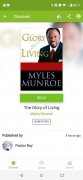Book reader, convert, and cataloger
More and more people are starting to read on mobile devices, although not all apps that allow us to open eBooks have the same features and functions. When we read on a smaller screen we basically want a comfortable and customizable experience that isn't always provided. Media365 Book Reader is probably one of the best apps in this field, the perfect solution to enjoy literature and read the best books.
You can read eBooks in the two main formats available: ePub and PDF. And if your book isn't in that format, there's nothing to worry about because the app includes an internal converter to ePub and PDF that works with dozens of different file formats. And we can also check a huge catalog of works available to read immediately without having to pay anything. In this collection, we'll be able to find all sorts of authors and genres.
Publish your own books
But that's not all. In the world of books, self-publishing is a growing trend especially amongst all those novice writers that want to get their books published without going through large publishing houses. With Media365 Book Reader you can do reaching millions of potential readers.
- Choose the size of the font, brightness, page layout...
- Animations when pages are turned.
- Sliders to move around the documents.
- Next and previous page functions through the volume controls.
- Create page bookmarks.
- Search for books by category, author or language.
- Share whatever you read on social networks.
- Nighttime reading mode.
- Search within books.
- Built-in file explorer.
- Organize and catalog the collection to your own liking.
Requirements and additional information:
- Minimum operating system requirements: Android 7.0.
- Offers in-app purchases.
- Instructions to install XAPKs on Android
 Héctor Hernández
Héctor Hernández
As a technology journalist with over 12 years of experience in the world of software and apps, I have had the opportunity to try all kinds of devices and operating systems over the years. I have done from software or mobile applications reviews...

Antony Peel