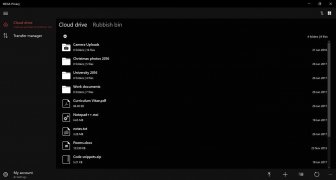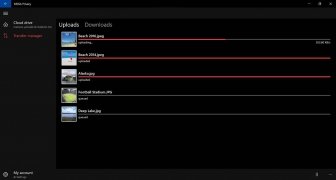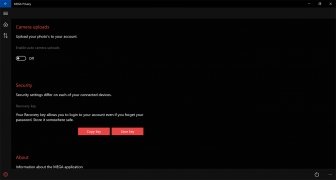Access your MEGA account from Windows
Back in 2012, many users didn't even know who Kim Dotcom was but they soon found at thanks to a huge police operation at his home in New Zealand with cops breaking into his mansion as if they were looking for Bin Laden. But no, they were simply after this guy who had broken several intellectual property rights through his direct download service called Megaupload.
Well, so that's when the story of Mega starts because after spending some time in prison he came out saying that he was going to create the safest and most private cloud storage service of them all... and now this is the Windows client for the service in question, after publishing some time ago the online version and its respective Android and iPhone applications.
The private cloud storage service
Well, that's at least what Dotcom says to differentiate it from Google Drive, Dropbox, and OneDrive, amongst others. Thus, this is MEGA Privacy that offers us the chance to manage our online space to where we can upload all sorts of documents and files which are encrypted to guarantee their privacy.
It comes along with a free version with 50 GB of storage space although the latter can be expanded to paid versions such as PRO LITE, PRO I, PRO II, and PRO III. The price of the latter range between 4.99€ for 200 GB and 29.99€ for 16 TB (per month).
Private ans safe cloud storage space.
If you've ever accessed MEGA's web version, the interface of the PC client will look familiar because it's almost identical, although adapted to the Windows 10 graphical environment. However, it does expand certain functions such as the possibility to view images and videos uploaded to this service.
But does that mean you can make the most of these features, especially in terms of privacy, to distribute illegal contents? No, of course not, as the company usually replies to all the complaints filed by the real owners and end up canceling your account.
Requirements and additional information:
- Minimum operating system requirements: Windows 10.
- Offers in-app purchases.
 Elies Guzmán
Elies Guzmán
With a degree in History, and later, in Documentation, I have over a decade of experience testing and writing about apps: reviews, guides, articles, news, tricks, and more. They have been countless, especially on Android, an operating system...

Antony Peel