Unofficial client to manage downloads from Mega
The cloud storage system created by Kit Dotcom, Mega, has its own integrated download manager that simplifies the transfer of files between your PC and the site's servers. However, you can choose other options if you decide to download MegaDownloader for PC.
Easily download files from MEGA.CO.NZ.
We're talking about a free and unofficial file download manager for Mega, with which you can easily download the files hosted on this platform.
What? You still don't know who Kim Dotcom is?
You'll probably remember how a few years ago, FBI officers took a mansion in New Zealand as if it were a DEA operation from the 80s' or something that we could possibly see in the TV series Narcos. Well, it was this guy's house, the owner of the online storage and direct download service, Megaupload. He was accused of becoming disgustingly rich by violating the copyrights of audiovisual creators. And that's why he created this new service.
The advantages of using this download client
Download MegaDownloader for PC to make use of the following advantages:
- Make the most of your bandwidth to download batch files even faster.
- Doesn't requires installation and hardly consumes any system resources.
- Totally secure. Important information encrypted by means of DPAPI and AES.
You can pause, stop and resume the downloads whenever you want, decompress packages and even view the videos directly via streaming. You can also limit your download speed if you don't want to jeopardize your Internet connection.
It's also capable of detecting links from Mega copied to the clipboard to add them to the queue, and it can even be controlled remotely thanks to its integrated server. It also incorporates other useful functions to download files, such as support for multiple downloads or the management of the download priority (aspects that are obviously very necessary), link coding and the possibility to configure a web or proxy server. Together with its speed and lightweight, and not needing a prior installation, all these features make this program a very practical and easy-to-use Mega client.
The thing is that it's just another free cloud storage service that competes against others of the likes of Dropbox, Box or Google Drive. Is it the best? Who knows. But one thing is for sure, you won't miss anything when it comes to downloading files.
What's new in the latest version
- Includes a tool to view directly via streaming the videos stored at MEGA.CO.NZ.
 Elies Guzmán
Elies Guzmán
With a degree in History, and later, in Documentation, I have over a decade of experience testing and writing about apps: reviews, guides, articles, news, tricks, and more. They have been countless, especially on Android, an operating system...

Antony Peel



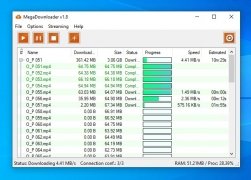
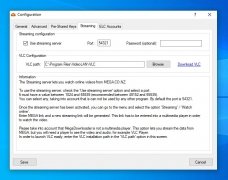
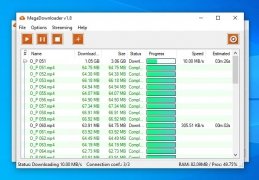


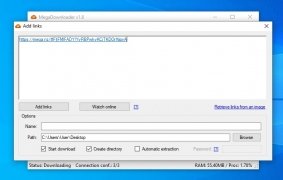

MegaDownloader Tips & Tricks