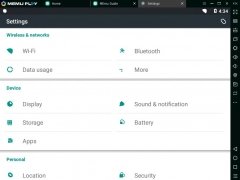The best Android emulator for Windows
MEmu is the perfect tool to be able to play the best and most modern Android games on your PC. Download MEmu for PC to get hold of a free emulator that offers great performance and is compatible with almost all Windows devices.
Android games on your computer screen.
Once you download MEmu for PC, you'll be able to play any video game with a mouse and keyboard, or even with an Xbox 360 controller or any other external gamepad. And despite the fact that this emulator was developed especially for video games, you can also emulate other applications like WhatsApp and chat more comfortably using your keyboard.
Main features of Memu
- Share files between Windows and Android.
- Different customization options: CPU, memory size, resolution, device model, location of the browsing bar, etc.
- Elegant desktop.
- Use the keyboard and mouse to improve your gaming experience.
- Simulation of your GPS location.
- The easy installation process for APKs.
- Possibility to open several Android instances simultaneously.
What's new in the latest version
- Fixes certain compatibility problems with games on models of AMD devices.
- Fixes a bug when installing APK/XAPK larger than 2GB.
 Antony Peel
Antony Peel
A Telecommunications Engineer, chance led me to the translation industry, where after a few years, I discovered another side of the world of technology while translating what others were writing about mobile applications and software. That...