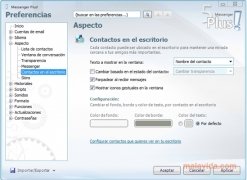More functions and utilities for Windows Live Messenger
Do you use the Windows Live Messenger instant messaging client? Then you have to install Messenger Plus! Live. It's a complement that expands the functions of Messenger, including new features and practical tools that improve the user's experience when chatting with friends. Download Messenger Plus! Live and discover all the possibilities that it offers.
Improve your Windows Live Messenger
With Messenger Plus! Live you'll be able to include interesting improvements in the instant messenger client:
- New customized sounds. You will be able to send your own sounds during a conversation.
- Completely change the aspect of the windows of your Messenger with a large amount of skins for free.
- Perform searches in the conversation history, both on the hard drive or on online servers.
- Quick texts. Create customized texts that you can send using hotkeys.
- Contact manager that allows you to see who has you on their list.
- Statistics where you can see your actions on Messenger.
The extension for Messenger.
Messenger Plus! Live also allows you to access Windows Live Messenger from various user accounts at the same time very easily. But these are not all the advantages of using Messenger Plus! Live. You can create customized status, and program them to activate after a certain period of time, so that they change automatically. Furthermore, you will get to know about the status of your contacts by means of a floating window that you will see on your screen.
Download Messenger Plus! Live and chat with your friends the best way possible.
Innovations of the last version
- Animations have been incorporated.
- Solved an error for the quick text configuration.
Requirements and additional information:
- Requires that you have Windows Live Messenger installed.
- If Messenger Plus! Live isn't available once you launch Windows Live Messenger, you have to deactivate the secure mode and reboot the application.
- Requires an Internet connection
 Leticia Sorivella
Leticia Sorivella
My name is Leticia. I really like movies, television, and music. That is why I studied Audiovisual Communication. In the beginning, I wanted to work in movies, but I ended up on television. Then, I went from being behind the cameras to being in...

Antony Peel