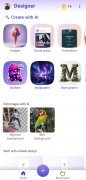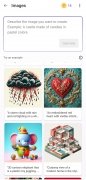Create, design, and edit with AI
With three different great features, Microsoft Designer APK offers convenient and intuitive tools to create, design and edit illustrations. It is especially noteworthy for its built-in artificial intelligence, capable of generating:
- Images
- Stickers or stickers
- Wallpapers
- Social media posts
- Monograms
- Invitations
- Avatars
- Drawings for coloring
To do this, all you need to do is describe briefly how you would like the illustration to be either writing your idea from scratch or changing the words in the variety of examples the app already offers. In a few seconds, you will have a result.
Remove and blur backgrounds
Microsoft Designer has a very simple photo retouching function, which also uses AI. It is possible to remove or blur backgrounds in just a few taps, so it is a quick and effective solution.
It also allows you to create your own designs on a blank sheet of paper. You can even choose the most suitable canvas size beforehand. Then, there are numerous options to add images, texts, shapes, icons or graphics however you like.
In the section my projects we find all the images generated by the application and our designs. They can be sorted by size or date.
Before you download Microsoft Designer Android for free, please note that its use is limited. You only have 15 power-ups per day for AI creations, but you can get up to 100 per day if you pay for the Copilot Pro version for 22 euros per month.
Requirements and additional information:
- Minimum operating system requirements: Android 9.0
- Offers in-app purchases.
- Instructions to install XAPKs on Android
 Iván Sevilla
Iván Sevilla
Journalist specialized in digital and audiovisual content, self-taught in SEO copywriting. I have always loved writing. I am also a creative person. When I was still in college, I discovered that a new world, different from that of traditional...

Susana Arjona