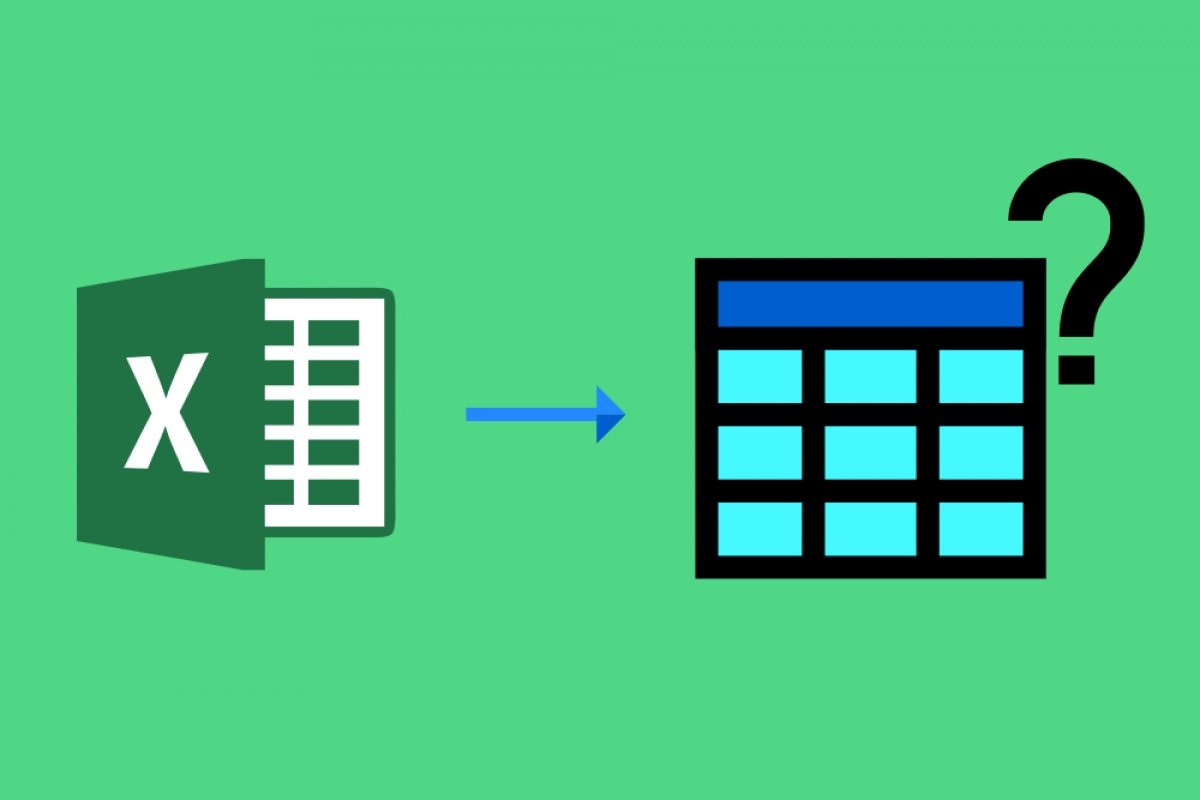A range in Excel is nothing more than a set of adjacent cells that can be selected to perform the same operation on them. Because they are grouped, it is much easier to apply common formatting, sort items, or perform other spreadsheet tasks. Ranges are, in fact, the basis for many operations performed with the spreadsheet.
The full name of the set of cells is "range of cells", and is identified by the first and last cell in the set. For example, the range A1:C3 indicates that the two cells we have selected and on which operations can be performed are A1 and C3. We will be able to create graphs, insert functions, or form tables based on the data contained in these two cells.
To work with a range of cells, you can select them manually with the mouse, or you can type in the matrix just below the toolbar the range of cells you want to operate on following the formula above (the name of the start and end cell of the range separated by a colon).
It is worth remembering that Microsoft Excel is a software designed to work with spreadsheets. Its origins date back to 1983 when Microsoft introduced Multiplan as its own solution for this purpose. Later, when Lotus 1-2-3 was already dominating the spreadsheet market, it introduced the first version of Excel for Mac. It was 1985, and it would not be until 1987 that this software would appear for the first time in Windows. It is currently part of the Office package.