The office suite for home and work
Microsoft Office has become the benchmark office software suite for work and home environments, and is aimed at improving productivity. It has known how to evolve over time, adding new features and updating those already available. Office 2019 was launched on September 24, 2018, and is one of the longest-going solutions from Microsoft for users who don't want to migrate all their data to the cloud using Office 365, which is only supported by the newest Windows, like Windows 10 and Windows 11. Download Office 2019 for PC to gain access to all your favorite office tools such as Word, Excel or PowerPoint.
Tools featured in the office software suite
We are talking about a complete set of tools thanks to which we will be able to perform any office software task that we may need to. The main software features are the following:
- Word: a word processor for accessing documents, adding text or images, researching any topic, creating presentations, tracking and reviewing changes and working in a team.
- Excel: the tool for creating spreadsheets. Work with numbers easily, get data charts, identify patterns or trends in the charts and color-code them.
- PowerPoint: tool for creating presentations with text, images and videos to which transitions, animations and movement can be added, either from scratch or by using templates.
- Visio: vector-graphics software which helps to visually communicate complex information from a range of data sources using the creation of flow charts, process maps, organization charts or staff maps, among others.
- Project: focuses on project management. Create project plans, form teams and assign resources, measure progress or manage the budgets for each of them.
- Outlook: the email client with all the tools necessary for managing trays, servers and contacts.
- Access: the database management tool. Create a database without writing code. Includes templates, the ability to create forms instantly, all the possible methods and all kinds of assistants for increasing productivity.
Office brings together a complete and intuitive software-kit for all your office software needs.
What new features does Office 2019 include?
Year after year Microsoft continues to innovate. In its 2019 version, Office adds a range of new features such as digital inking tools and ease-of-use features. Download Office 2019 for PC to gain access to the following new features:
- Greater visual impact is achieved thanks to being able to add SVG visual elements to documents, spreadsheets and presentations.
- Add digital inking in Excel, Word, Visio and PowerPoint.
- Add Microsoft Translator for translating words, sentences and other selected text.
- Create mathematical equations with LaTeX syntax in Word.
- The new Transformation tool allows users to create animations, transitions and smooth movement of objects in PowerPoint slides.
- Use the Surface pen, or any other pen with a Bluetooth button, to advance slides.
- Features have been added to Excel like TEXTJOIN, CONCAT, and IFS.
- Access adds 11 new types of chart and Large Number data type for calculating large numbers more efficiently.
- In Visio, the Organization Chart, Brainstorming and SDL templates have new starter diagrams in order to access and use them more quickly.
Requirements and additional information:
- Minimum operating system requirements: Windows 10.
 Antony Peel
Antony Peel
A Telecommunications Engineer, chance led me to the translation industry, where after a few years, I discovered another side of the world of technology while translating what others were writing about mobile applications and software. That...

Sean Mitchell


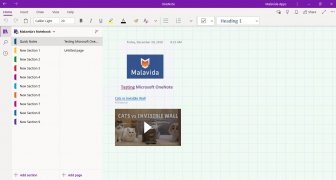
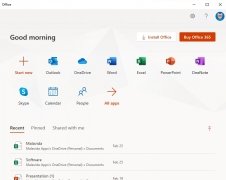
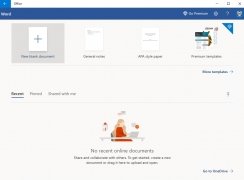
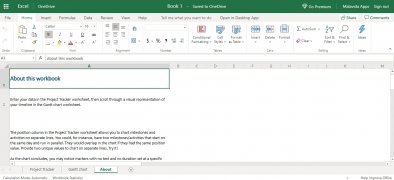
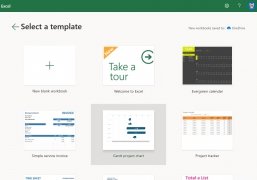
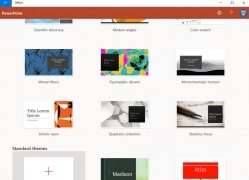




Office 2019 Tips & Tricks