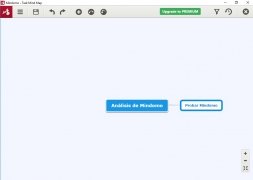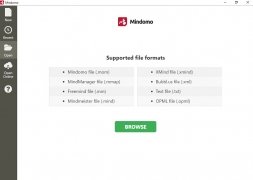Create mind maps from your desktop
Many times, whether to study or take a shot at an important work project, the best way to start off is organizing our ideas and concepts in a schematic manner. This will help us to see things clearer and know how to approach each task in a much more efficient manner.
Clear up you ideas and improve your productivity.
These diagrams that help us to organize tasks or ideas in a hierarchical manner receive the name of mind maps or concept maps. As computer science has advanced, so has productivity software: there's no need to resort to pen and paper any longer to create our mind maps. There are programs like Mindomo to generate straight from the desktop of our PC.
What is Mindomo Desktop?
This software is a program with which you can easily create all sorts of mind maps, concept maps, diagrams and hierarchical trees from a simple interface. You only have to create topics, interconnect them and drag the connections to the right place.
Features of this mind mapping software
- Drag & drop function to organize ideas and connections.
- Multiple connections between concepts with the possibility to label them.
- Possibility to create a map from scratch or use the templates available.
- Export to PDF or publish your mind maps online.
- Customize the style of the maps and add links, videos and images.
- Work in offline or collaborative online mode.
- Compatible with .mom, .mmap, .mm, .mind, .xmind, .xml, .opml and .txt files.
 Antony Peel
Antony Peel
A Telecommunications Engineer, chance led me to the translation industry, where after a few years, I discovered another side of the world of technology while translating what others were writing about mobile applications and software. That...