There are several different commands for changing the weather in Minecraft, and you can only use them on islands where you have creative permissions.
In its Android version, Minecraft makes it easy to enter some commands through a simple menu. To access it, tap on the dialog icon at the top of the screen.
The chatbox will open. Now, tap on the button that appears with the "/" character.
 Tap on the bar to view a few commands
Tap on the bar to view a few commands
A menu is displayed with various settings to change the spawn, teleport, change the time, or change the weather. To remove the rain, tap on Weather.
 Press Weather to access the commands to change the weather
Press Weather to access the commands to change the weather
There are three options:
- Clear
- Rain
- Thunderstorm
Tap on Clear and the required command already typed in the text box will appear.
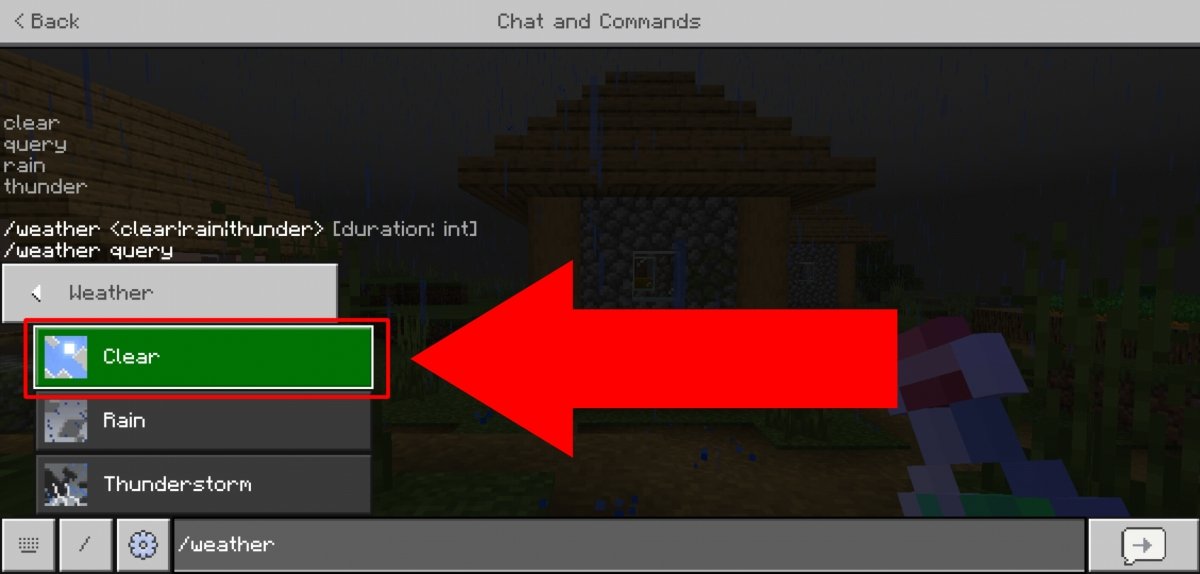 Tap on Clear for a clear sky
Tap on Clear for a clear sky
Now, just tap on the button in the lower right corner to "send the message".
 The command will be applied by pressing Enter
The command will be applied by pressing Enter
After a few seconds, the sky will clear completely. On the screen, you will see a message indicating this change produced by the command.
 The sky will start clearing
The sky will start clearing
Change the weather with commands
In case you prefer to type the commands with the touch keyboard, here is a list of those that can be used to alter the weather:
- /weather clear
- /weather rain
- /weather thunder
The first command is used to set clear skies, the second to start rain, and the third to start a storm with rain.
If you want to know what the current weather is, you can type the following command:
- /weather query
 The game reports about the current weather situation
The game reports about the current weather situation
It is also possible to add a number at the end of the command to indicate its duration in seconds, although in the case of weather changes, these parameters do not work correctly.



