In Minecraft, you can teleport to different locations. In order to do this, you will need your world to have cheats enabled, this detail is important. Go to the options menu by pressing the pause game button.
 Pause the game pressing this button
Pause the game pressing this button
Now, go to Settings.
 Go to the Settings section
Go to the Settings section
Scroll down and make sure the Activate Cheats option is active.
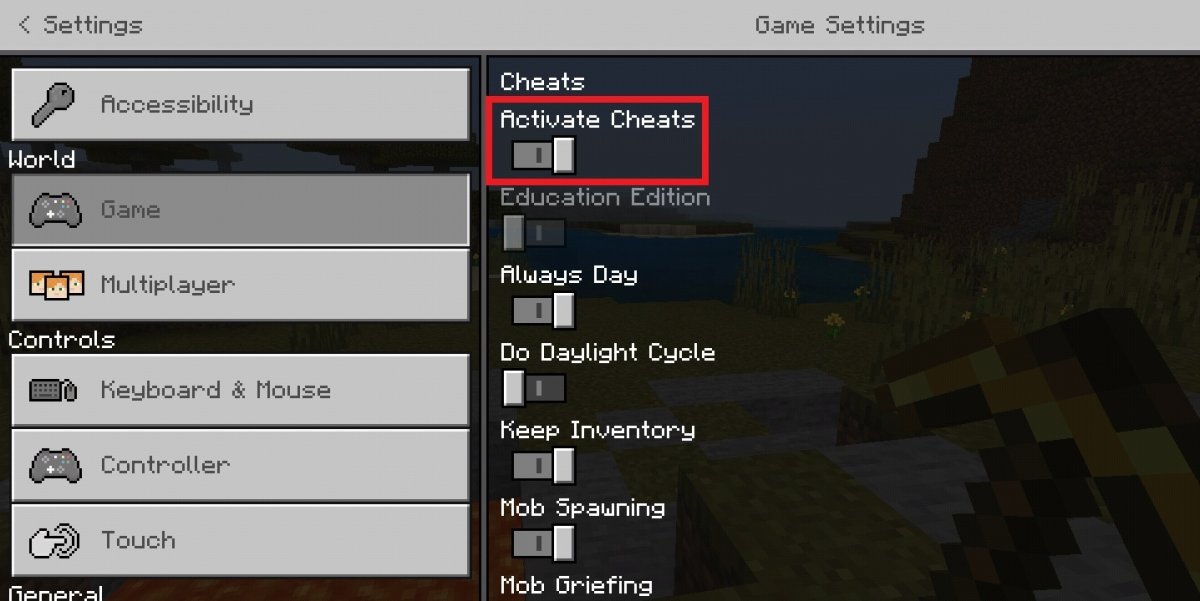 Make sure that the Activate Cheat option is enabled
Make sure that the Activate Cheat option is enabled
Once you are sure that the option is active, open the chat window, which also works as a command box. To do this, click on the bubble-shaped icon at the top of the screen, next to the pause game button.
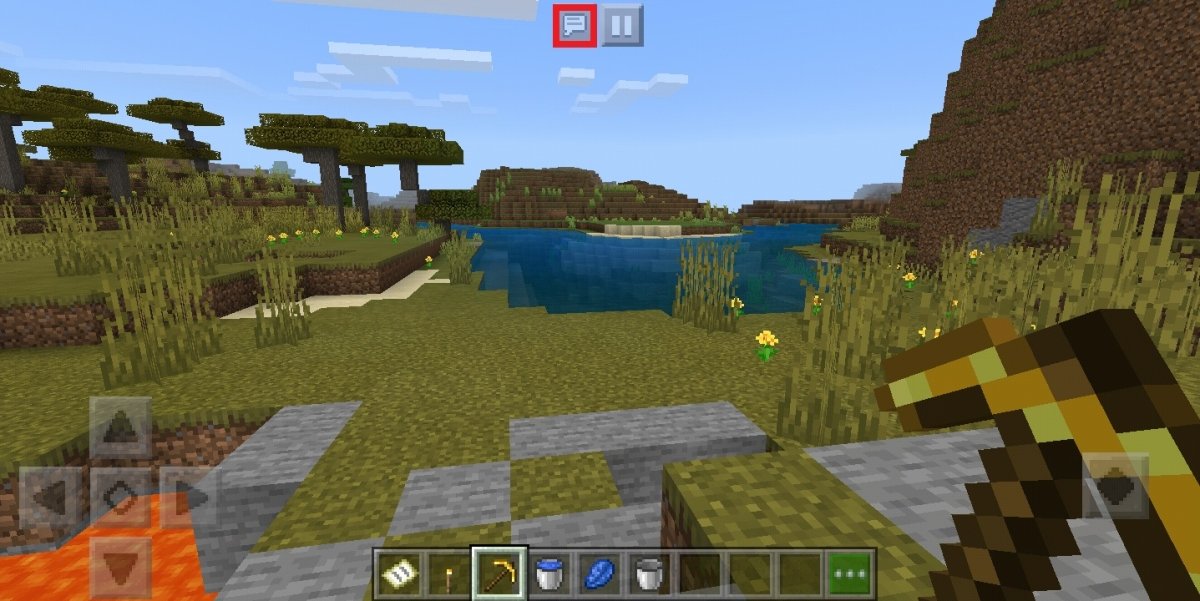 Open the chat window
Open the chat window
Click on the textbox.
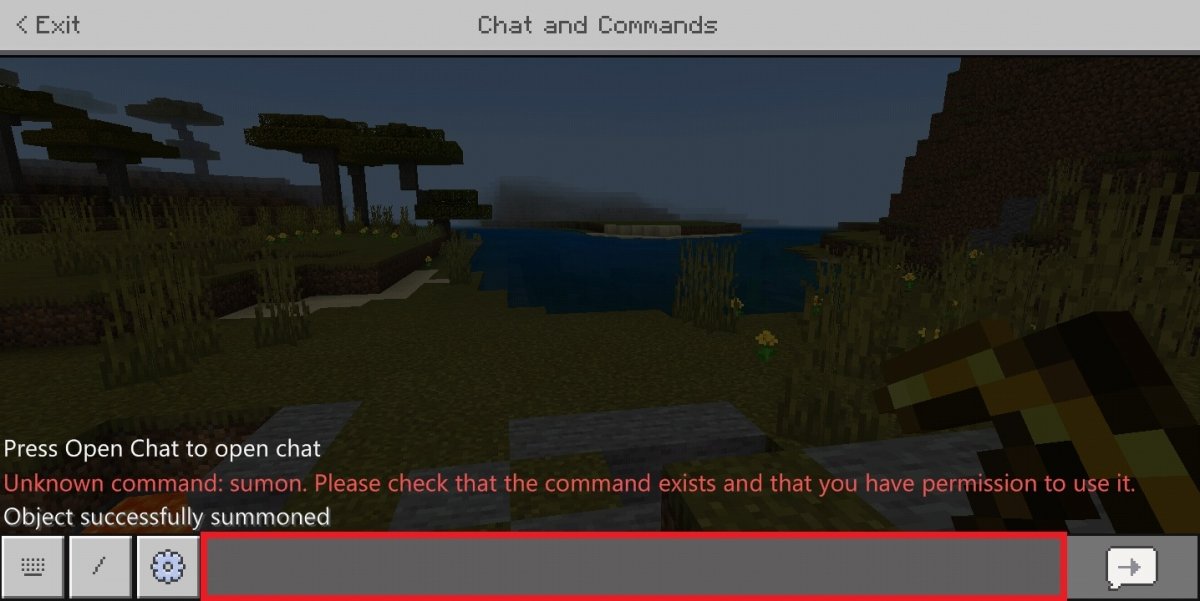 Press the text box
Press the text box
Type in it /teleport, the necessary command, your user's name in the game, and finally, x and z, the coordinates of the place where you want to teleport to. For example:
/teleport name x y z
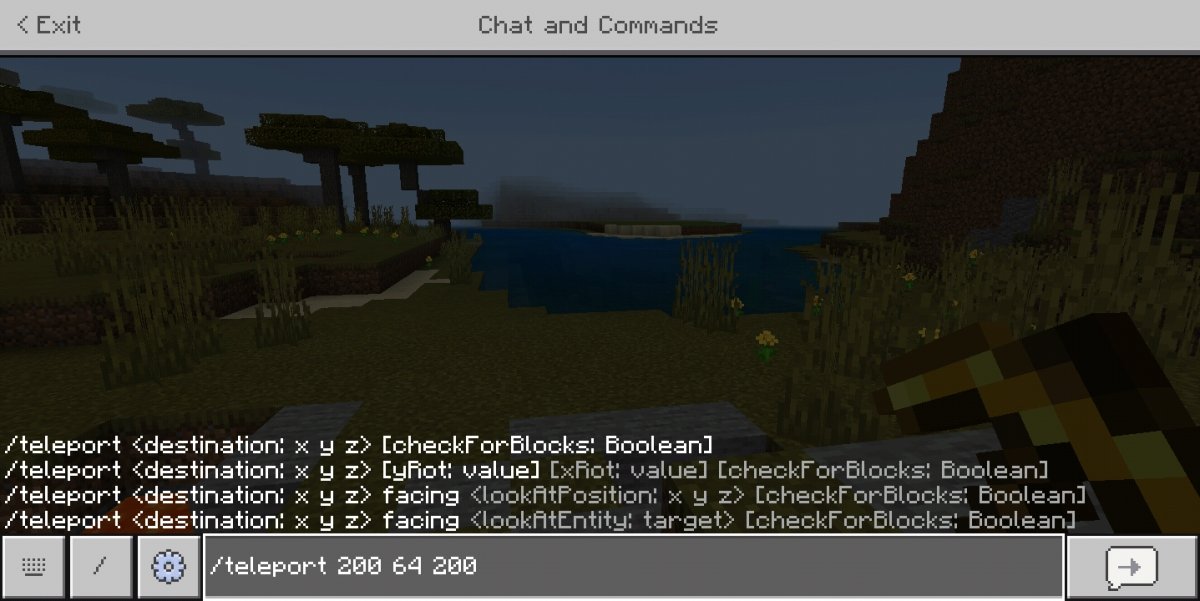 Type in the teleport code and the coordinates
Type in the teleport code and the coordinates
X is the east or west position from the starting-point (longitude), Y is the level of elevation above the base rock/elevation, where 63 is the sea level, and Z is the north or south position from the starting-point (latitude). For X and Z, use positive values to go south and east, and negative values to go north and west. Be careful and do not try to introduce random values, that is almost suicide, you could appear in the middle of the sea, inside a mountain, or such, and immediately die.
Several additional data can be added to the command, e.g. to teleport you to a player's location. These are some possible variables:
- yRot / xRot: to set the character or teleported object rotation at its destination.
- victim: to teleport something or someone.
- destination: name of the character or destination to be teleported to.
- lookAtPosition: enter the coordinates to face the teleported character or object at its destination.
- lookAtEntity: name of the player or target to be looked at by the player or teleported element.
Another way to do this is to open the chat window and click on the icon with the / symbol.
 Press the symbol
Press the symbol
From the pop-up window, select Teleport. It will let you choose the character and the place to be transported through pop-up menus, that will basically write the code for you in the text box.
 Select the Teleport option
Select the Teleport option 


