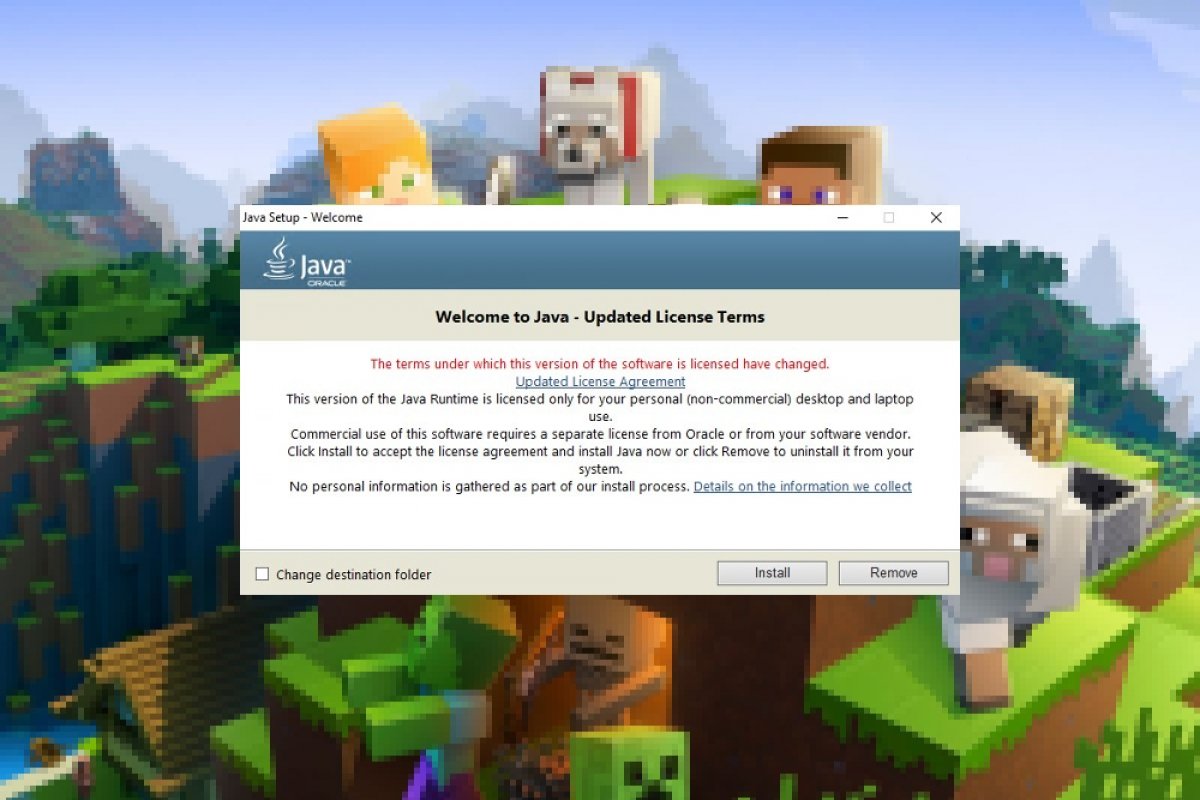There are two versions of Minecraft for Windows, one known as Java Edition and the other known as the Windows 10 exclusive version. In the case of the first version, to play Minecraft, you need to have Java installed, a software that enables the game to run on your computer.
To download and install Java on your computer, if you are interested in playing Minecraft, you have to do nothing. When you download both the installer and the game, you will automatically download a specific Java version to make it work. By installing the game normally as you would any other game, you will install that Java version through a transparent process that does not require your intervention.
So if you want to install Java for Minecraft, simply install the game that you can download at the end of this guide. The demo version we offer you will install the Java version necessary for the game to run.
If you already had Java installed on your computer, you will have to make sure that you have version 8 or higher, the minimum required for the latest version of Minecraft Java Edition to run on your PC. Since Minecraft version 1.12, this is the required Java version. You can download the latest version available by clicking on the button below.
The developers have warned that some users may have problems playing Minecraft if they use versions of Java that are incompatible with their operating system, whether 32-bit or 64-bit. Problems may also occur with certain versions of Java 7 (remember that Java 8 is required) or if there are different versions of Java installed, so we recommend that you keep only the most recent version installed as long as it is at least the minimum required by the game.