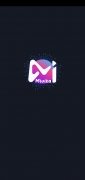Create cool music videos with face swaps
Creating awesome videos might be easier than you think. If we don't know how to use complex software, we can turn to predesigned templates, such as those we get when we download the APK file of this tool.
Put your face to awesome videos
Mivita is a video editor that functions through templates. This means it allows us to create videos from our photos. In addition, it has face swap functions so that we can add our face (or someone else's face) and be the absolute star of our videos.
The platform offers us four template categories: brightness, love, magic, and amazing. When we tap on each of them, we will see the preview and the number of photos needed to put our clip together. Then it will display the images that we have stored on our device. Next, in the editor, we will be able to swap the music for one of our songs.
Tons of AI templates with great face swap effects and transitions.
Meanwhile, trying out the AI filters is a lot of fun as they bring our photos to life to make them age, get younger, sing, or look like stunning models. In short, this tool is practical, easy-to-use, and is very cool. But, we will have to watch quite a few ads.
Requirements and additional information:
- Minimum operating system requirements: Android 5.0.
 Almudena Galán
Almudena Galán
With a degree in Law and Journalism, I specialized in criminology and cultural journalism. Mobile apps, especially Android apps, are one of my great passions. I have been testing dozens of apps every day for over six years now, discovering all...

Sean Mitchell