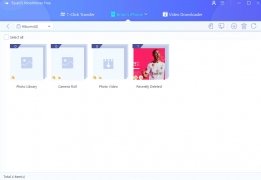Transfer data from your iPhone or iPad to your PC and vice-versa
Apple's mobile devices such as iPhone and iPad have wonderful features but the truth is that the Californian company, in an attempt to try to be different, hasn't put too much effort in simplifying their management on behalf of computer users that don't have a Mac (although neither does it excel with macOS users).
Luckily enough, companies of the likes of EaseUS have detected the need of millions of people that use Apple's smartphones and tablets as well as Windows computers. With those users in mind, they have developed MobiMover, a file management program for iOS devices that allows us to transfer data without any trouble between this operating system and Microsoft's desktop system.
MobiMover: the easiest way to transfer files from iOS to Windows
This program has simplified this process preventing users from having to resort to tiresome operations with iTunes. In fact, it reduces the entire process to an operation as simple as connecting a phone or any other device to a PC:
- Step 1: choose the iPhone or iPad with which you want to work.
- Step 2: select the files of your choice.
- Step 3: transfer them from your iPhone or iPad to PC or vice-versa.
What are the main features of MobiMover?
The following are the main features and functions that you'll find in this program developed by EaseUS:
- Compatibility with all sorts of files: photos, music, videos, voice messages, office documents, contacts, notes...
- Transfer files between iOS and Windows in both directions.
- Transfer files from one iOS device to another using your PC as a middleman.
- Create new items on your iOS device or remove them from your PC.
- Easily manage all your files thanks to a simple and user-friendly interface.
You can use this program totally free of charge but you can also download a paid version that provides you with technical assistance for whenever you may need it.
Requirements and additional information:
- Compatible with iPhone 4s and newer models and iPad mini2 and newer models.
- Minimum operating system requirements: Windows 7.
 Elies Guzmán
Elies Guzmán
With a degree in History, and later, in Documentation, I have over a decade of experience testing and writing about apps: reviews, guides, articles, news, tricks, and more. They have been countless, especially on Android, an operating system...

Antony Peel