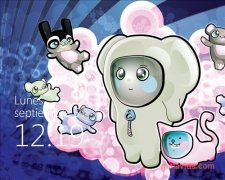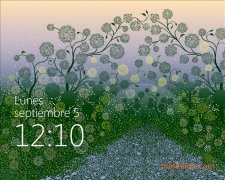Apply Windows 8's wallpaper to your desktop
The use of a single photo as your wallpaper will soon be part of the past, especially once Microsoft has launched Windows 8 with its new GUI called Metro. But if you want to enjoy this mosaic-style desktop wallpaper now, you can use Mosaic Desktop.
As well as having a more interesting wallpaper with Mosaic Desktop, which is also known as Mosaic Project, you will be able to access a full range of additional options by means of the installation of widgets.
How it works
Once launched, Mosaic Desktop shows the wallpaper chosen by the user, with shortcuts to the widgets that have been installed. As well as those that are visible on the desktop, it will also be possible to hide others in the areas of the photo that aren't visible.
Each widget has its own options, and Mosaic Desktop will always provide access to the widget shop where it will be possible to add even more elements.
Among the widgets, there is one that stands out more than the others, because it offers you the possibility to configure your Facebook account so that you can access the latest notifications posted by your contacts without using a web browser.
Therefore, if you want to have access to a desktop wallpaper that is much more modern, and that offers many more customization possibilities, download Mosaic Desktop now.
Requirements and additional information:
- Minimum operating system requirements: Windows 7.
 Héctor Hernández
Héctor Hernández
As a technology journalist with over 12 years of experience in the world of software and apps, I have had the opportunity to try all kinds of devices and operating systems over the years. I have done from software or mobile applications reviews...

Antony Peel