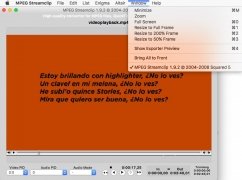Play, convert, and edit videos on your Mac
Although our devices, whether iOS or Mac OS X, are currently compatible with the majority of the most popular formats, and that there are dozens of excellent video players out there of the likes of VLC, MPEG Streamclip is a decent piece of software if we want to play, edit, and convert videos from the same interface, without requiring too much technical knowledge.
Video player, converter, and editor... all in one.
Main features
This simple program for Mac comes along with all the features we need to be able to work on our video files, and totally free of charge:
- Editing options to resize, crop, and convert full videos or fragments.
- Allows us to extract the sound from the videos.
- Possibility to configure input and output points, and convert the files to a multiplex.
- Compatible with a huge amount of file formats: MPEG, VOB, PS, M2P, MOD, VRO, DAT, MOV, DV, AVI, MP4, TS, M2T, TOD, M2V, MP2, MPA, AC3, amongst many others.
- Possibility to download and play FLV videos, the format used by YouTube.
MPEG Streamclip includes everything we need for any edition, conversion or adjustment on our videos. Download the DMG file for free and start making the most of all its advantages.
Requirements and additional information:
- Requires QuickTime 6.
- Minimum operating system requirements: Mac OS X 10.2
 Lauriane Guilloux
Lauriane Guilloux
Hi, I’m Lauriane Guilloux. I grew up surrounded by gadgets and technology and everyone who knows me assumes that it will always be one of my greatest interests. I’ve evolved hand-in-hand with PCs, laptops, video gaming consoles, smartphones,...

Antony Peel