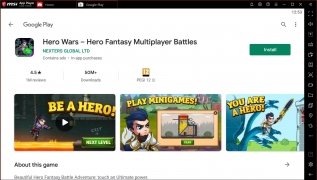Run Android applications on your computer
As you may already know, a virtual machine allows you to run applications designed for other systems, configurations, or simply, to do it in isolation as a sandbox. And an Android emulator is nothing more than that, a virtual machine developed specifically to run applications for this operating system.
MSI Android Emulator
MSI has its own Android emulator, MSI App Player, letting us run applications for this operating system on PC specially oriented to gaming. The reason is certainly the wide range of video games that we can find for mobile devices and that in many cases are best enjoyed on a large screen and with peripherals such as a mouse, keyboard, or gamepads rather than on the touch screen of the smartphone or tablet.
This emulator, capable to stand up to other emulators such as LDPlayer, offers the following functions and features:
- High frame rate.
- Running multiple games at the same time.
- Large-screen display.
- Better performance than in the most powerful mobile devices.
- Developed from BlueStacks.
So, if you want to play those Android games that you cannot find on PC, with MSI Android Emulator, you can take them to another level.
 Elies Guzmán
Elies Guzmán
With a degree in History, and later, in Documentation, I have over a decade of experience testing and writing about apps: reviews, guides, articles, news, tricks, and more. They have been countless, especially on Android, an operating system...

Manuel Sánchez