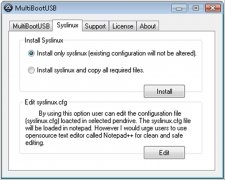Create a multi-system pendrive
When you want to try out a Linux distribution it is very normal to resort to a Live CD to be able to tests it without having to install it on your computer. Now, with MultiBootUSB these Live CDs offer the possibility to be used directly from a USB pendrive.
Boot your system from your USB
With MultiBootUSB you will be able to create a Live USB with multiple Linux distributions with great ease, because its interface is very clear, and it clearly shows the three steps that have to be followed to add a distribution to your USB:
- Choose the USB drive.
- Choose the ISO of the distribution.
- Create the Live USB.
As well as the distributions that the user has downloaded to his computer, MultiBootUSB also allows you to install Syslinux on the USB and then edit the configuration file (syslinux.cfg).
Therefore, if you want to have several Linux distributions on your USB pendrive to be able to test new distributions or to use them on a computer that isn't yours, you only have to download MultiBootUSB.
Requirements and additional information:
- This download requires a USB pendrive to be connected to the computer.
 Héctor Hernández
Héctor Hernández
As a technology journalist with over 12 years of experience in the world of software and apps, I have had the opportunity to try all kinds of devices and operating systems over the years. I have done from software or mobile applications reviews...

Antony Peel