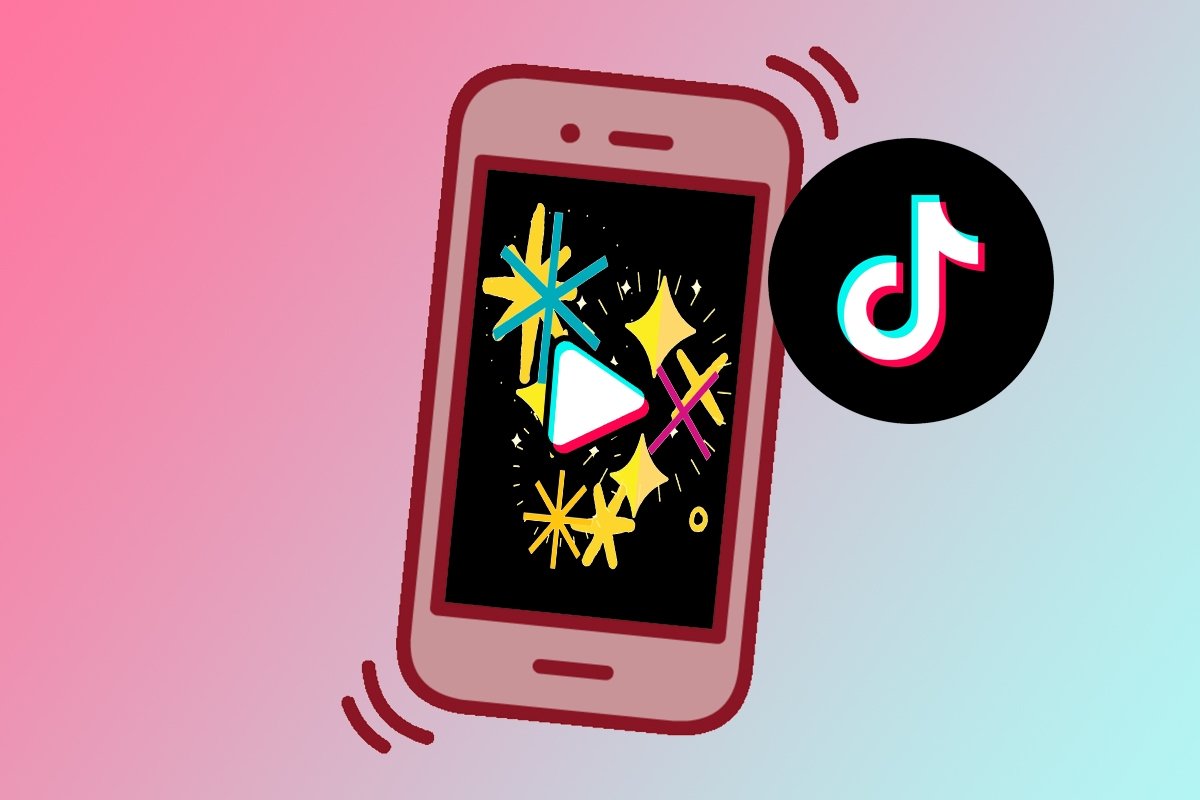Using TikTok effects is one of the best ways to get other users' attention on this social network, get new followers, and even create viral videos. Moreover, they are very easy to use.
TikTok offers hundreds of different options you can use to create unique and creative posts with little effort. Would you like to discover all the secrets of TikTok's video effects? Then, keep reading!
How to add effects to your TikTok videos
Wondering how to add effects to TikTok videos? Well, you just have to follow these steps:
- Open the TikTok app on your smartphone.
- Tap the middle button in the bottom menu to create a new post.
- Upload the video to post or record the clip straight from the app by tapping the red button.
- Next, tap the Effects button in the bottom or side menu.
- Choose the effect you want to use.
- If you like what you see in the preview at the top of the screen, tap Save.
- Now, tap the red button to upload or edit the video with new effects, filters, music, or other options.
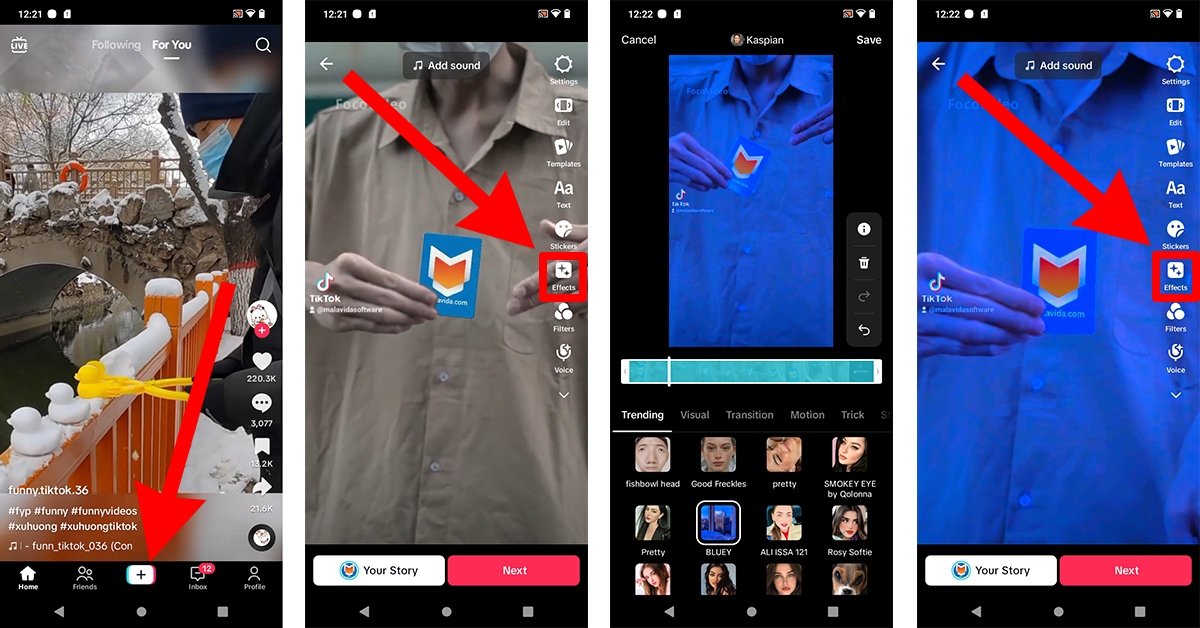 How to add and use effects in your TikTok videos
How to add and use effects in your TikTok videos
As you can see, you can add one or more effects to your videos, either before or after recording or uploading them. Additionally, you can apply TikTok effects (and even filters) to live videos.
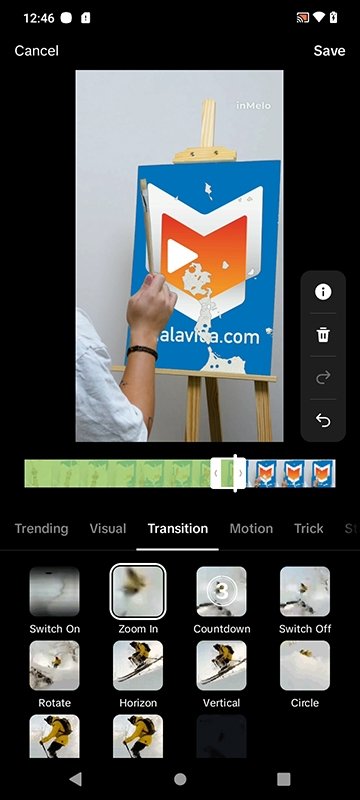 How to edit the length of the TikTok effects
How to edit the length of the TikTok effects
Another thing you must keep in mind is that the special effects you have used are highlighted in different colors on the video timeline. You can edit the effect's duration by moving the cursors at both ends, meaning you can edit when they start and finish.
Which are the best effects you can use in TikTok?
TikTok's effects gallery offers hundreds of options sorted by categories. The effects are sorted as follows:
- Trending.
- Visual.
- Transition.
- Movement.
- Trick.
- Sticker.
- Split.
- Time.
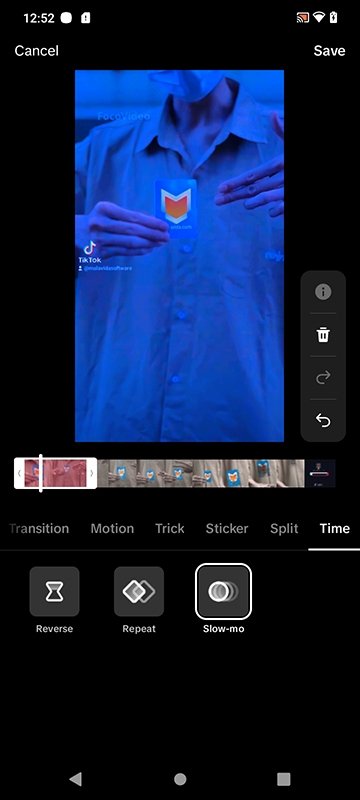 Which are the best effects you can apply in TikTok
Which are the best effects you can apply in TikTok
Which are the best TikTok effects? The best TikTok effects are those you like the most or offer the most eye-catching results. However, the effects in the trending category are the most popular ones, so you will surely like them.