One of the advantages of social networks is that they allow us to hide our identity behind a nickname or made-up name. However, if you want to hide your account completely, you will be happy to know TikTok offers a specific function to hide your profile from the rest of the users. Here's how to activate it.
How to hide your account to avoid being found on TikTok
Do you want your profile to disappear for other users without deleting your TikTok account? Follow these steps to hide your account and prevent your TikTok profile from being found:
- Open the TikTok app on your smartphone.
- Tap the Profile button (located in the right corner of the bottom menu).
- On your profile, tap the three lines icon in the upper right corner.
- Select Settings and Privacy.
- Tap on Privacy in the Account section.
- Tap on Recommend your account to others.
- Deactivate the three options: contacts, Facebook friends, and users who open or send you links.
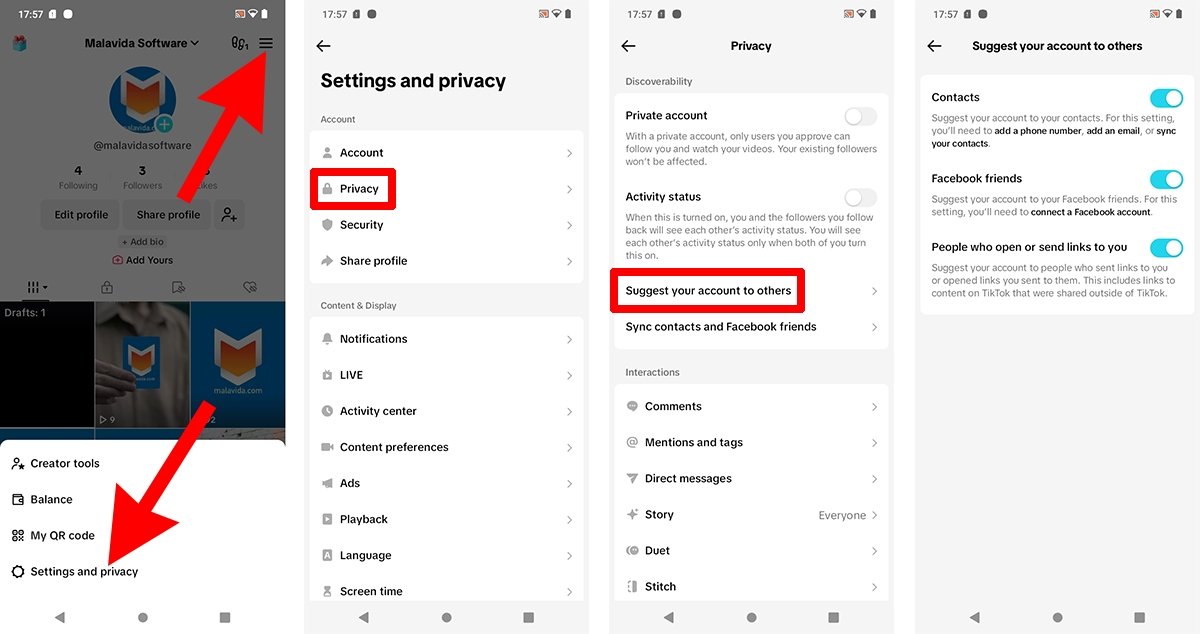 How to hide your account to avoid being found on TikTok
How to hide your account to avoid being found on TikTok
As soon as you deactivate the recommendation functions, your account will no longer appear as a suggestion in other users' profiles. In addition, you can also set your profile as a private account from the Privacy menu.
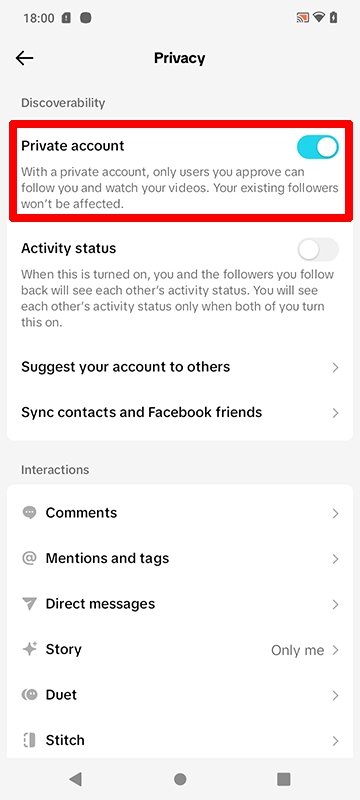 How to make your TikTok account private
How to make your TikTok account private
When your account is private, only users you approve can follow you and watch your videos. But you must understand that this does not affect the followers you already had before setting your account as private. To restrict their access, you will have to remove those followers.



