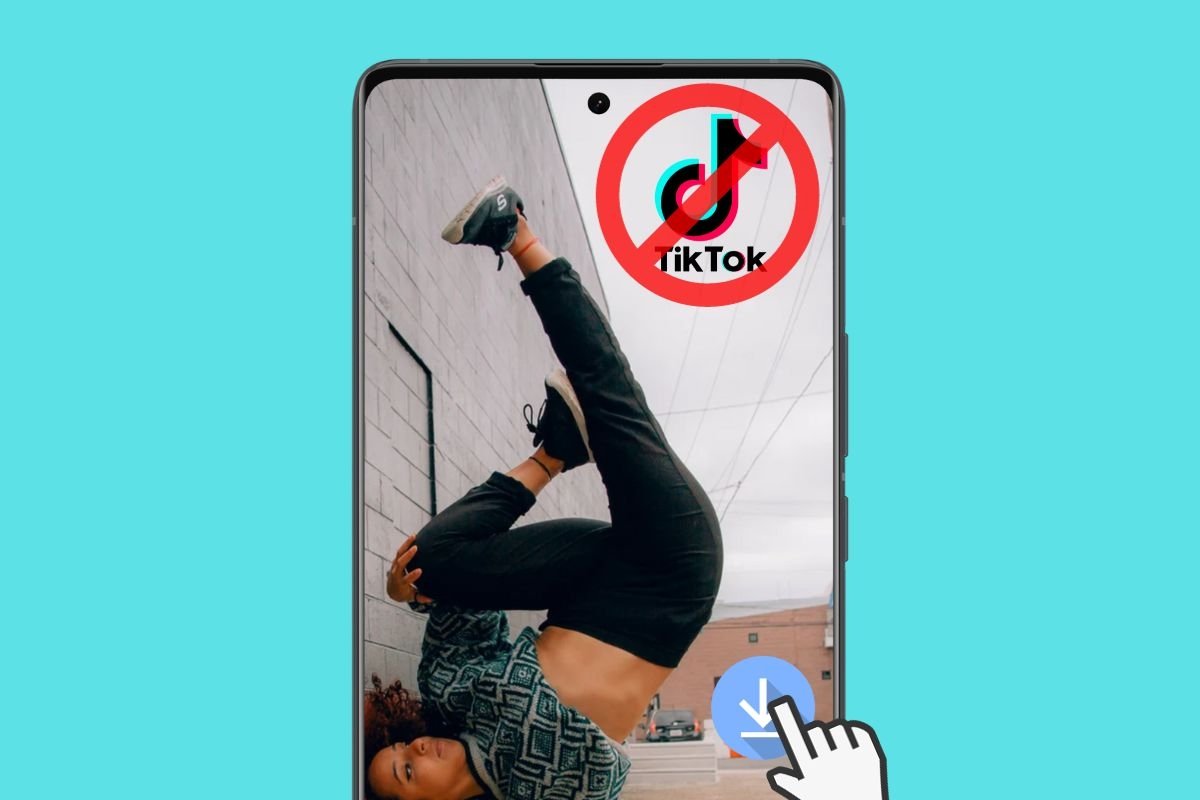Do you want to learn how to remove the watermark from TikTok videos? In this guide, we will give you all the information you need to do this. First, we will explain the steps to follow using a specific tool. Then, we analyze three applications that, with different tricks or functions, let you completely remove the watermark on TikTok videos.
Whether you want to re-share content on another platform or create a video collection on your smartphone, we will tell you how to do so without your TikTok videos being watermarked. Keep reading!
How to remove the watermark on videos downloaded from TikTok
To remove the watermark on videos downloaded from TikTok, we will use the SnapTik app, which you can download for free for Android by tapping on the link above. This user-friendly tool lets you automatically remove the TikTok icon and the channel name included when downloading videos from the application.
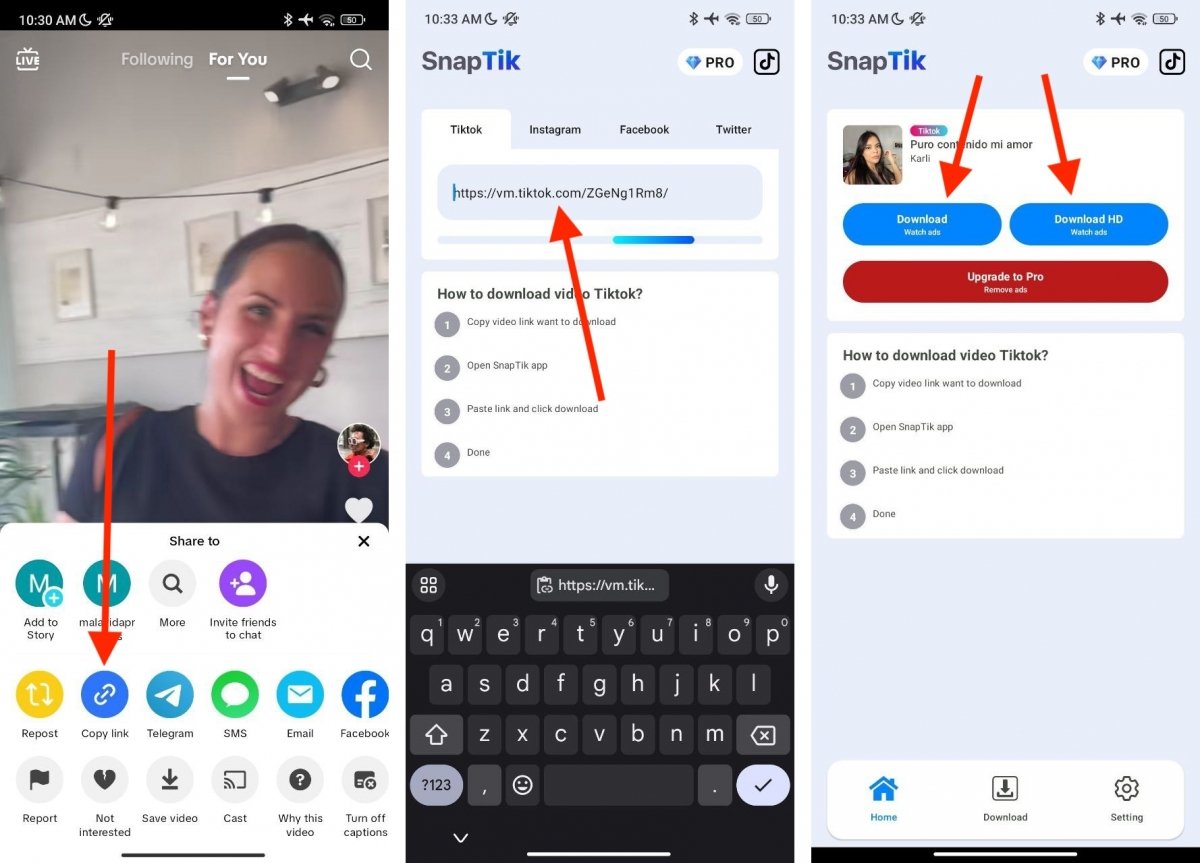 Steps to remove the watermark from TikTok with SnapTik
Steps to remove the watermark from TikTok with SnapTik
The steps to follow once you have this tool on your smartphone are these:
- Open TikTok and locate the video you want to download without a watermark.
- Tap on the share video icon.
- In the sharing panel, tap on the Copy link option.
- Now, open SnapTik and paste the link in the text field above, although it usually gets the link automatically.
- Tap on one of the two Download options depending on the video quality you want.
- The video will then be downloaded to your device's storage.
- If SnapTik asks you if you want to save the video to the gallery, confirm this action.
As for the location of the downloaded video, it should be stored in the Movies folder of your device. You can access it with any file explorer that lets you navigate your device's folders. For example, one that works very well and that we always recommend is Files by Google.
The best Android apps for removing TikTok's watermark
Although the previous trick gets the job done, we will also offer you three alternatives. These are applications that let you, in one way or another, remove the watermark from the videos you download on TikTok easily.
Meitu
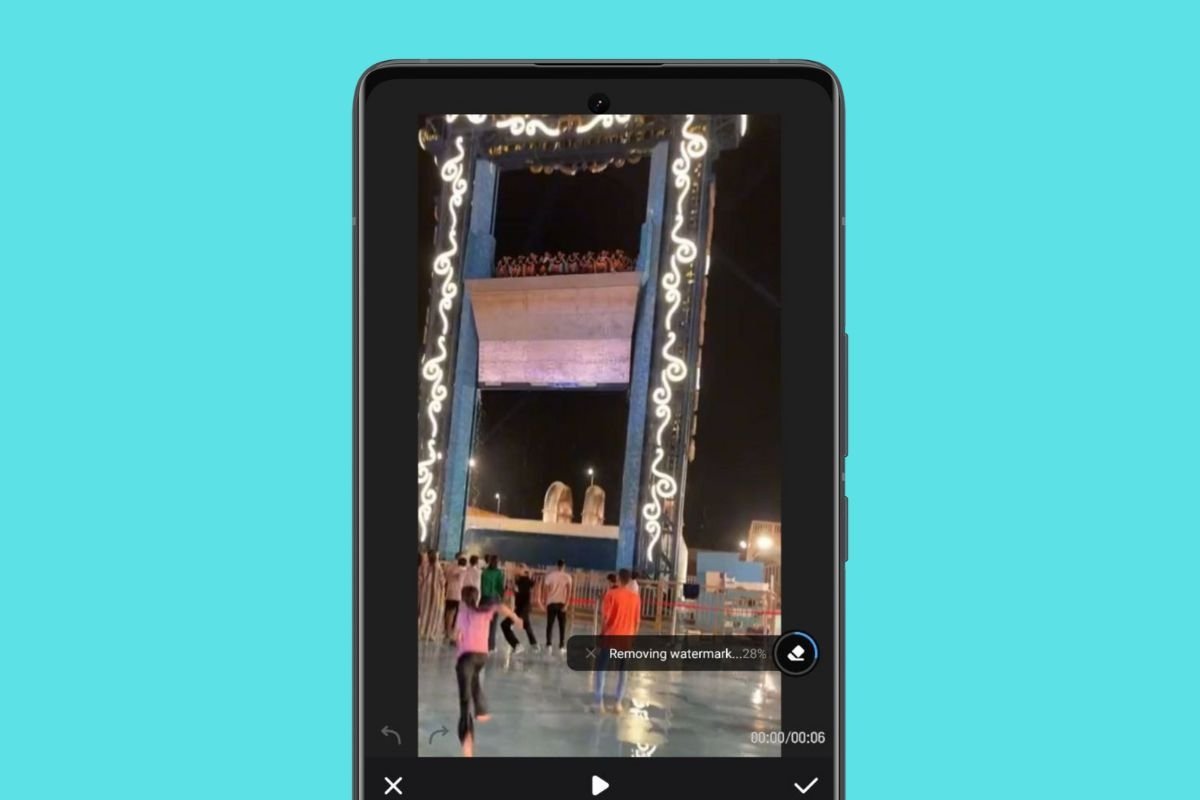 Meitu can help you to remove the watermark from TikTok videos
Meitu can help you to remove the watermark from TikTok videos
Meitu is an image and video editor that includes some artificial intelligence-based features. Among them, you will find a watermark eraser that supports TikTok videos. The best thing about this tool is that it lets you erase the watermark after downloading the video. This is especially useful if you downloaded the video using the official application and already have it on your device's storage.
Of course, you can also use this application to edit your photos or videos, applying a wide variety of smart retouches. For example, it has a tool for removing wrinkles, smoothing the skin, and brightening the eyes. It can even make dark circles under the eyes disappear. Whether to remove the TikTok watermark or edit your photos, you will surely find this app useful.
SaveVideo
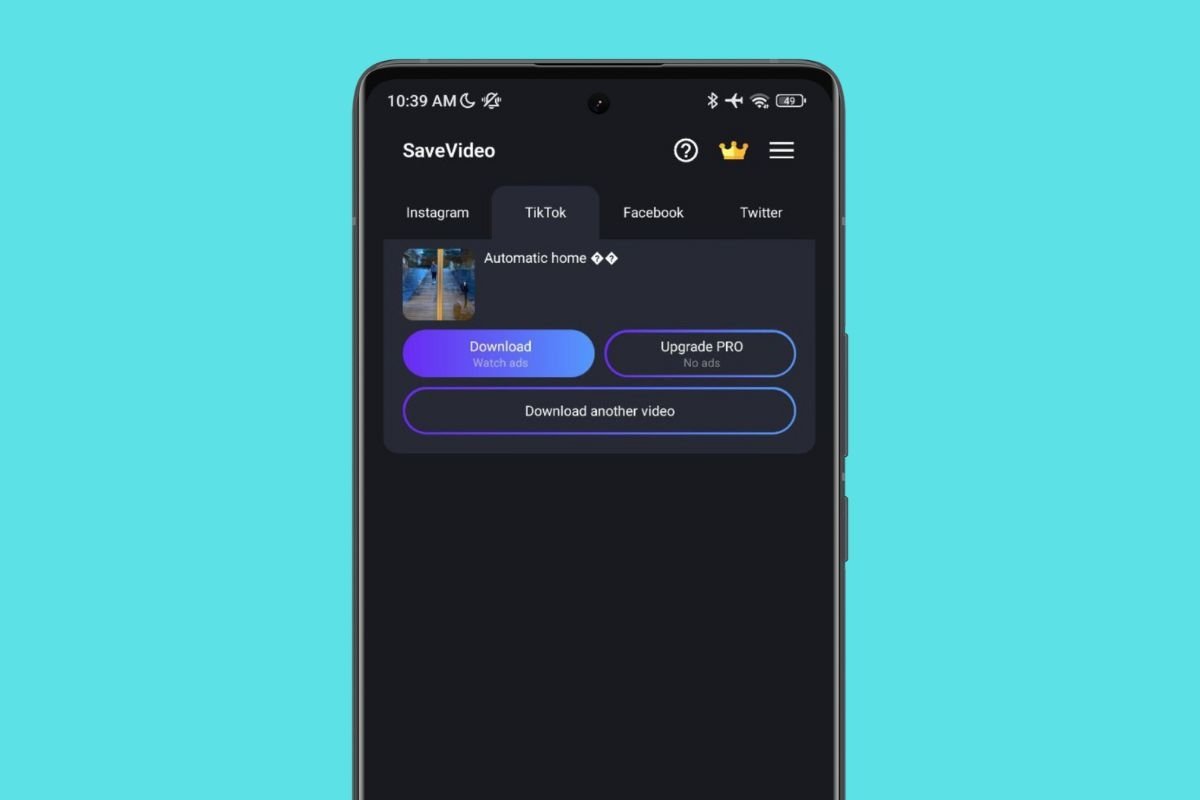 SaveVideo is another app to download videos from TikTok without watermark
SaveVideo is another app to download videos from TikTok without watermark
SaveVideo is a tool similar to the one we have shown you in the previous section. We recommend it because sometimes, applications for downloading TikTok videos without watermarks suddenly stop working. Thus, you will have two tools at your disposal to download any video from this social network by copying its link.
As for the functionalities it offers, they are practically the same as those found on SaveTik. In fact, the steps to follow are identical. Just copy the video's link, and this tool will detect it. It will then offer you the corresponding video download without the watermark.
CapCut
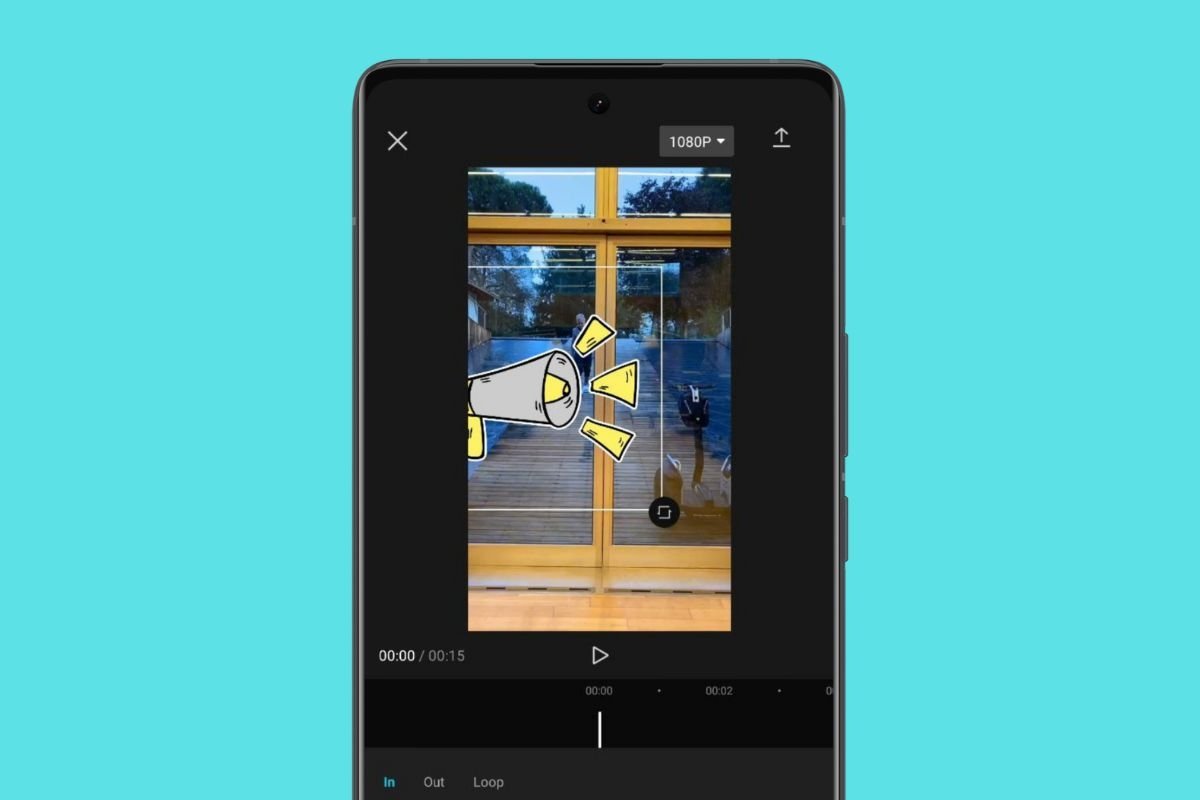 CapCut allows you to delete or disguise TikTok's watermark
CapCut allows you to delete or disguise TikTok's watermark
CapCut is another application that you can use to remove watermarks from TikTok. As in the case of Meitu, this is a complete video editor. With it, you can remove the watermark in several ways. The most common one is to crop the video so that unwanted elements do not appear in it.
On top of this, CapCut also lets you add stickers to videos, which you can use to cover any watermark or hide elements of a video with a blurred effect. Undoubtedly, this is a fantastic application to remove watermarks or edit your videos using advanced functions.