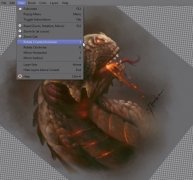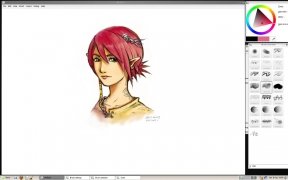Substitute of Paint for Windows with more possibilities
Since Windows was first launched, there have always been two renowned applications that have always, or almost always, accompanied it: Minesweeper and Paint. The first hasn't got much to evolve and is almost the same 20 years later, but the second one was the first introduction to painting with a computer that the majority of users ever had. Nevertheless, so long has passed since it was first launched, that it is badly in the need of a renovation. MyPaint is an application that has the simplicity of Paint, but with interesting updates in order to make drawing with it very intuitive and fun.
The simplicity of an image editor based on Paint
This software includes a wide range of different brushes to choose from, that allow us to give the drawings a color and texture that are amazing with incredible ease. By only selecting the color and the brush with which we want to draw, everything will act as if we were painting on paper.
A very well-made detail of MyPaint is that when two colors overlap each other, instead of only seeing the one on top like the majority of editors, the two mix. This will help many people to generate more dynamic and interesting creations that look as if they have been hand painted.
An improved version of the classic Paint.
All in all, MyPaint is a very interesting program that allows you to draw with the computer in a simple way, and that will allow us to let our imagination run wild.
 Elies Guzmán
Elies Guzmán
With a degree in History, and later, in Documentation, I have over a decade of experience testing and writing about apps: reviews, guides, articles, news, tricks, and more. They have been countless, especially on Android, an operating system...

Antony Peel